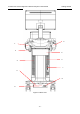User's Manual
Acclarix LX3 Series Diagnostic Ultrasound System User Manual Getting Started
- 17 -
No. Description No. Description
1
Endo-cavity Transducer
Holder
2 Cable Holder
3 System Vents 4 Power Unit/Battery Compartment
5
Coupling Gel Holder/
Gel Warmer(optional)
6
Video Printer/DVD Drive
Holder(Optional)
7 I/O Ports 8 AC Power Socket
9 Equipotential Terminal
Table 3-4 Rear View Description
CAUTION
1. To facilitate the disconnection from power supply, please do not cover the AC power socket with
any object
.
2. Ensure system vents are clear and unobstructed.
Note:
Video printer(SONY UP-X898MD) and DVD Drive (LITEON eBAU108) can be mounted to the
ultrasound system by attaching to the back handle (as shown in figure 3-3) with the use of an optional
component for holding the video printer and DVD drive.
Equipotential Connection
The equipotential terminal is used for balancing the protective earth potentials between the ultrasound
system and other electrical devices. Perform the equipotential connection as the following illustration.
WARNING
1. When you connect another device to the ultrasound system, a potential equalization conductor
should be used to connect each of the equipotential terminals. Otherwise, electric shock may
result.
2. Any device connected to the ultrasound system must meet the requirements of the applicable
IEC/EN60601 series safety standards, and/or the system configuration must meet the
requirements of the IEC/EN60601-1.
Equipotential terminal Rear panel Potential equalization conductor
Equipotential terminal
Ano
ther device