User's Manual
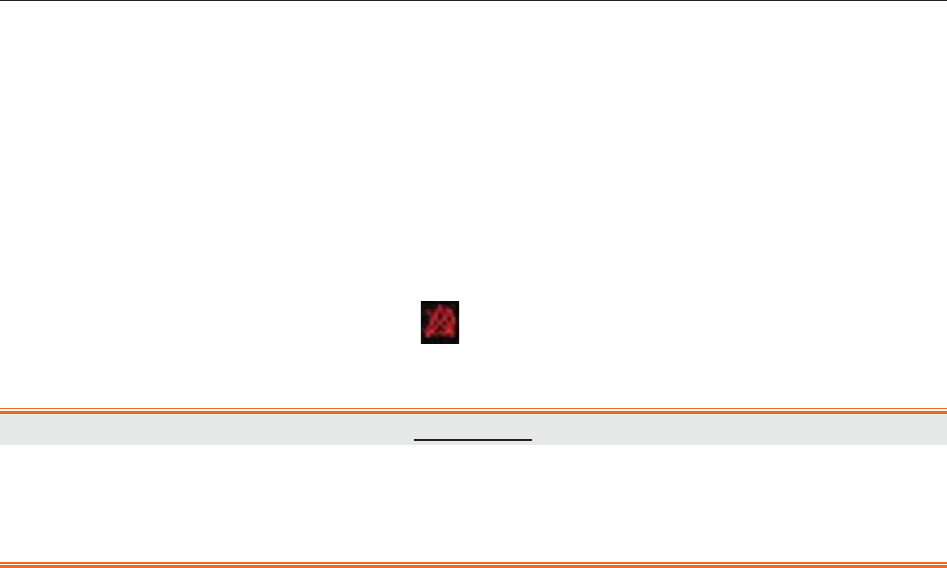
Patient Monitor User Manual Monitoring ECG
- 76 -
8.11.2 ARR Analysis Menu
8.11.2.1 Switching ARR Analysis On and Off
To switch ARR Analysis on or off, in the ECG Setup menu, select ARR Analysis to toggle
between On and Off from the popup interface.
8.11.2.2 PVCs Alarm
Select On in the menu to enable prompt message when an alarm occurs; select Off to disable the
alarm function, and there will be a symbol
beside PVCs.
WARNING
When the PVCs Alarm is set to OFF, the monitor won’t give an alarm prompt even if an
alarm occurs. In order to avoid endangering the patient’s life, the user should use this
function cautiously.
8.11.2.3 ARR Relearning
Pick this item to start a learning procedure, and ECG ARR LEARNING is displayed on the
screen. The ECG ARR LEARNING will start automatically in the following status:
z Changing lead type;
z Connection leads;
z Updating the patients;
z Starting ARR learning manually;
z After the ARR analysis is switched on;
z The module is set to on;
z Calibration mode is changed to normal measurement mode;
z Exiting the Demo mode;
z Exiting the standby mode;
8.11.2.4 ARR Alarm
The users can switch on or off all arrhythmia alarms by selecting ECG Setup > ARR Analysis >
ARR Alarm. And some arrhythmia alarms can be individually switched on or off. They are:
ASYSTOLE, VFIB/VTAC, R-ON-T, VT>2, COUPLET, PVC, BIGEMINY, TRIGEMINY,
TACHY, BRADY, MISSED BEATS, IRR, PNC, PNP, VBRADY and VENT.
To switch individual alarm on or off, select ECG Setup > ARR Analysis > ARR Alarm. The
user can set the individual ARR alarm from the popup interface.










