User's Manual
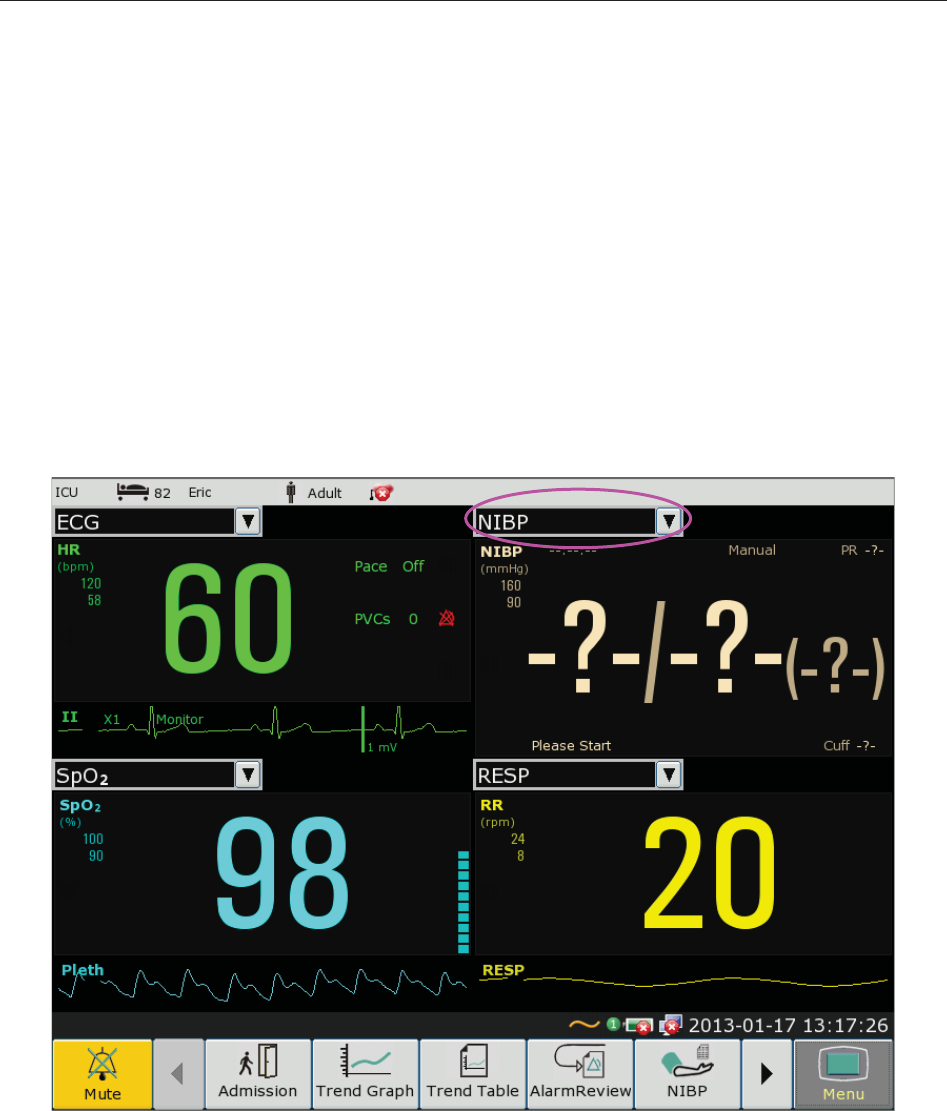
Patient Monitor User Manual User Interface
- 60 -
7.6 Viewing Oxygen Screen
To view the oxygen screen, the user can press the oxyCRG key on the screen or select Menu >
Display Setting > View Selection > oxyCRG. This interface is always used in NICU because
the SpO
2
, HR and Resp of the neonate are different from those of adults.
7.7 Viewing Large Font Screen
To open the large font screen, please refer to the following steps:
1. Select the Large Font key on the screen directly or.
2. Select Menu > Display Setting > View Selection > Large Font to open this interface.
To view the large font interface of specific parameter, please select the parameter pull-down
dialog on the interface (the red circle shown in the following figure).










