User's Manual
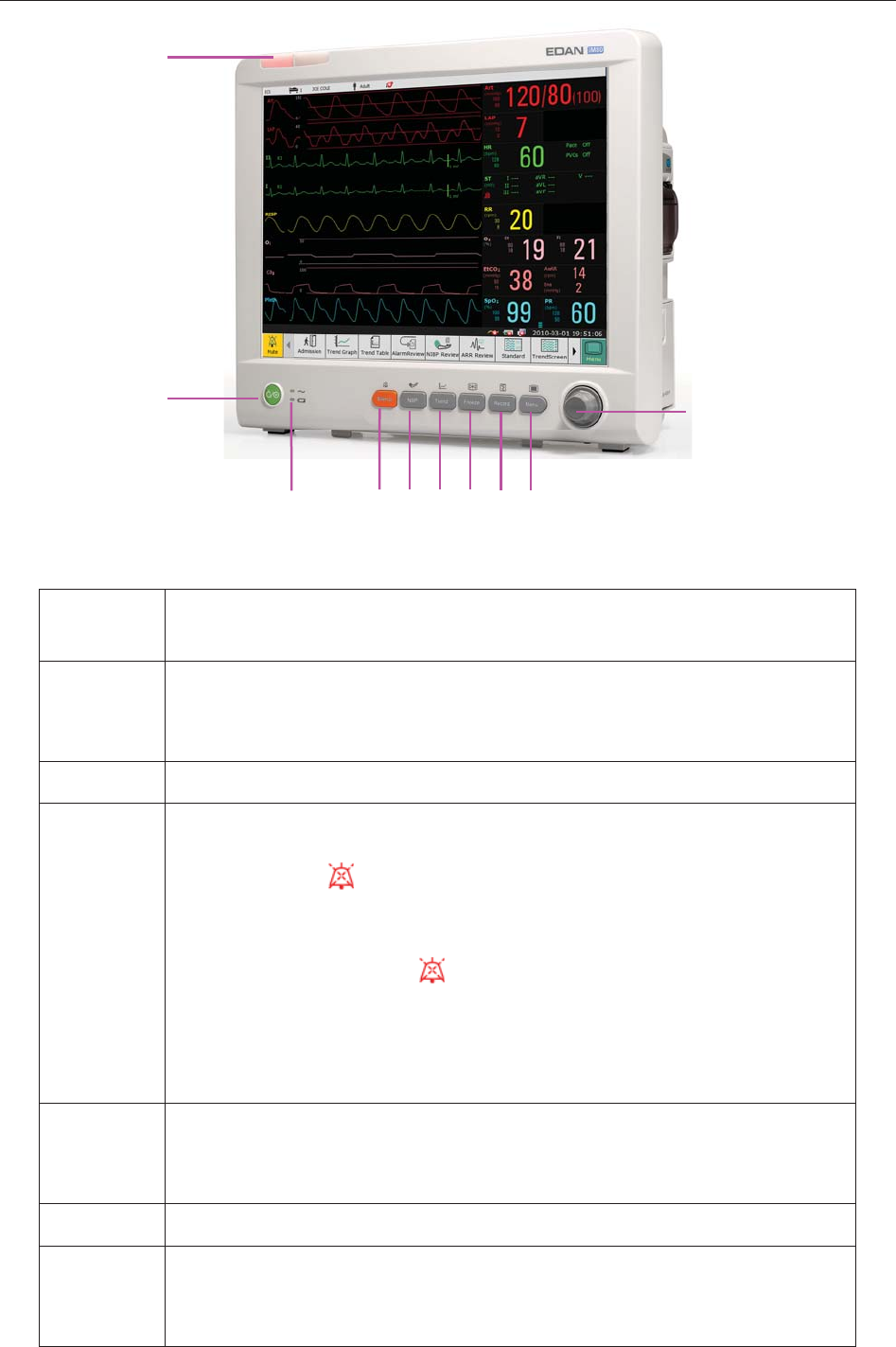
Patient Monitor User Manual Basic Operation
- 13 -
iM80
1 Alarm indicator — when an alarm occurs, the alarm indicator will light
or flash. The color of light represents the alarm level.
2 Power supply switch — when the monitor is connected to the AC power
supply, press the key to turn the monitor on. When the monitor is turned
on, press the key to turn the monitor off.
3 Battery indicator, refer to Section Battery Indicator for details.
4 Mute — Press this button to pause the alarm. All the audio alarm will be
closed. At the same time, the message of Temporary Alarm Mute **s
and the symbol
will be displayed in the information area. When you
repress it or the pause time is over, the system will resume the normal
monitoring status and the message of Temporary Alarm Mute **s and
icon will vanish. Symbol
is shown in the information area. Pressing
or holding the button again can resume the alarm.
Further Alarm Mute information can be found in the chapter Alarm
Mute.
5 Start / Stop NIBP measurement — Press this button to inflate the cuff
and start blood pressure measurement. During the measurement, press the
button to stop the measurement.
6 Trend Key — Press this button to enter trend table review interface.
7 Freeze /Unfreeze — In normal mode, press this button to freeze all the
waveforms on the screen. In Freeze mode, press this button to restore the
waveform refreshing.
3
2
1
4
567
8
9
10










