User's Manual
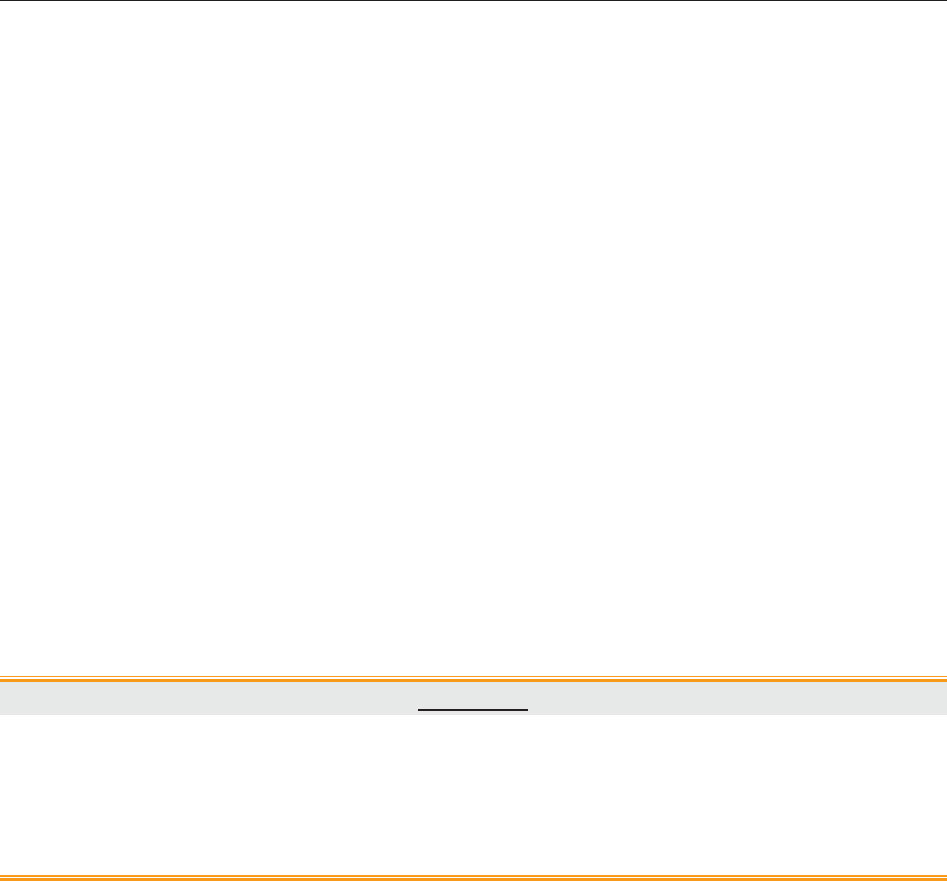
Patient Monitor User Manual Other Functions
- 144 -
23.3.2 Activating/ Deactivating Data Storing
To activate/ deactivate the data storing function, select Menu> Maintenance> User Maintain >
Other Setups, and set Data Store to On/ Off.
The monitor will stop storing data in the removable device under the following circumstances:
z The removable device is unplugged.
z There is no enough space in the removable device for storing data.
z The removable device is read-only.
z The data storing function is deactivated.
z The monitor is switched off.
z The power supply is off.
23.3.3 Selecting a Removable Device
You may plug several removable devices into the monitor at the same time, but only one is
operative. You can select a removable device as a working one among the plugging devices by
selecting
Menu> Removable Device and choosing the device name from the list. By default, the
first plugged removable device is the working one.
CAUTION
1 Not all the removable devices are compatible with the monitor, Use the removable
devices recommended by EDAN.
2 Do not set the read-only switch on the removable device to on when the removable
device is inserted in the monitor.
23.3.4 Reviewing Data Stored in a Removable Device
To review data stored in a removable device, select Menu> Review> External Data, and choose
a patient from the list to review the data including patient information, trend graph, trend table,
NIBP measurements, arrhythmia event, alarm event, 12-lead diagnosis and waveform.
NOTE:
12-lead diagnosis review is only
applicable to iM80.
23.3.5 Deleting Data Stored in a Removable Device
To delete data of one patient, choose the patient from the list after selecting Menu> Review>
External Data, and then click Delete Data on the Review menu. Further confirmation of
deletion is required.
To delete data of all patients, select
Menu> Review> External Data and click Delete all data on
the
External Data Review menu. Further confirmation is required.










