User's Manual
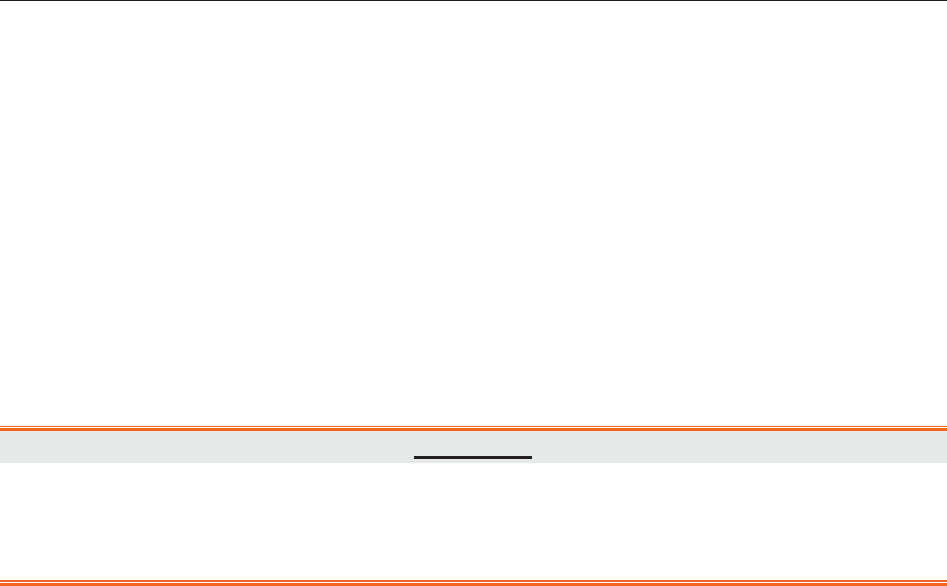
Patient Monitor User Manual Monitoring CO
2
- 108 -
NOTE:
1 Replace the airway adapter, if excessive moisture or secretions are observed in the
tubing or if the CO
2
waveform changes unexpectedly without a change in patient
status.
2 To avoid infection, use only sterilized, disinfected or disposable airway adapters.
3 Inspect the airway adapters prior to use. Do not use it if airway adapter appears
damaged or broken. Observe airway adapter color coding for patient population.
4 Periodically check the flow sensor and tubing for excessive moisture or secretion
buildup.
16.3.3.2 Removing Exhaust Gases from the System
WARNING
Anesthetics: when using the mainstream CO
2
measurement on patients who are
receiving or have recently received anesthetics, connect the outlet to a scavenging
system, to avoid exposing medical staff to anesthetics.
Use an exhaust tube to remove the sample gas to a scavenging system. Attach it to the
mainstream sensor at the outlet connector.
16.4 Setting CO
2
Waveform Setup
Select the CO
2
waveform area to open the CO
2
waveform menu:
z Set Mode to Curve or Filled as your desire.
z Set Sweep to an appropriate value from the pop-up list. The bigger the value is, the quicker
the speed is.
16.5 Setting CO
2
Corrections
Temperature, water vapor in the patient’s breath, barometric pressure, and the proportions of O
2
,
N
2
O and Helium in the mixture all influence CO
2
absorption. If values seem inaccurately high or
low, check that the monitor is using the appropriate corrections.
For EDAN module, the following items are available in the CO
2
G
Other Setup menu: N
2
O
Compen., O
2
Compens., Anest. Agent, Vapor Compen. and Pump Rate.
For Respironics module, there are Baro Press, O
2
Compens, Anes Agent and Balance Gas in
the CO
2
G
Other Setup menu.










