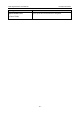Use Instructions
Vital Signs Monitor User Manual Prompts
- 34 -
Chapter 9 Prompts
The monitor can give the character indication of monitoring process or other functions. And this
character is called prompts.
Prompt sound
Indicator light
Prompts area
Mode is ―DO‖, which is
triggered once every 8~10
seconds.
The indicator lights in
blue.
The message with icon
displays in prompts area.
WARNING
1 Remember that the most reliable method of patient monitoring combines close
personal surveillance with correct operation of monitoring equipment.
2 Ensure the volume is properly set up. When the sound pressure of audible prompt is
below or equivalent to the ambient noise, it may be difficult for the operator to
distinguish.