User's Manual
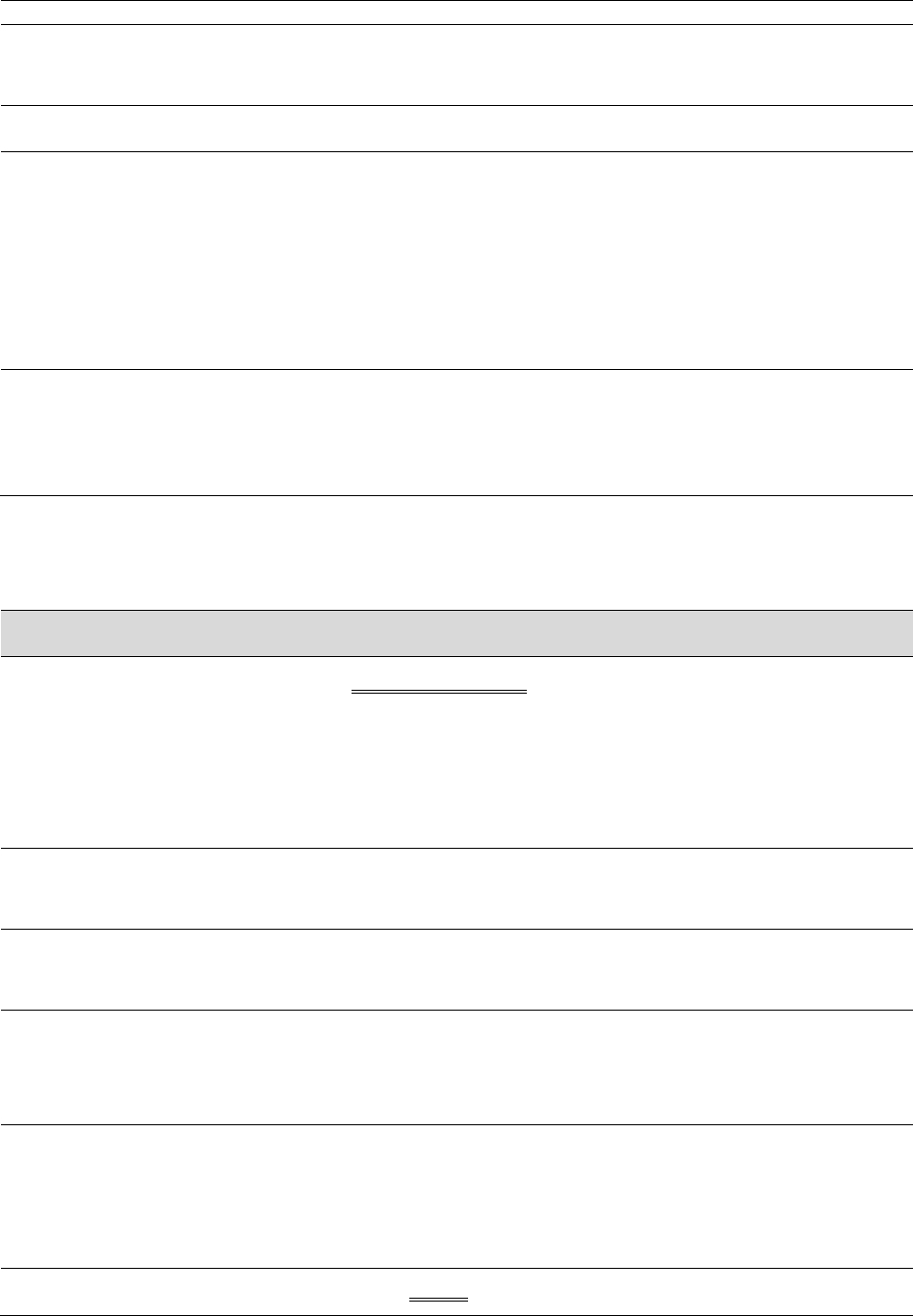
PADECG User Manual Operation instructions
- 27 -
First/Last Name
If enabled, the Name textbox on the New Patient screen will change into
the First Name and Last Name textboxes.
Age
Choose from: Manual or Date of Birth
Other Display
Settings
You can configure the items to be displayed on the New Patient window,
including: height, weight, blood pressure, race, medication, department,
room number, request number, exam. room, technician, physician, and
priority.
You can also add other items to be displayed by editing the customization
options.
Barcode Setting
NOTE: If unset, the scanned results may be incorrect.
Enter the start and end addresses, the male and female codes and encoding
mode, and then click on the OK button confirm.
4.6.2 Sampling Storage Setting
Item
Description
Sampling Mode
Choose from: Real-time Sample, Pre-sample
Select Pre-Sample, 10s ECG data before pressing the Start key will
be saved.
Select Real-time Sample, 10s ECG data sampled after pressing the
Start key will be saved.
Sampling Time
Setting
It can be set to a value between 10s and 180s.
Auto Diagnosis
If selected, the system automatically generates diagnosis results after
sampling finishes.
Enter the Analysis
screen when
sampling finishes
If selected, the system automatically enters the wave analysis screen after
sampling finishes.
File Format
Choose from: SCP, FDA-XML, DICOM, PDF, JPG, BMP.
If selected, files in the selected format will be generated when sampling
finishes.
NOTE: This item only applies to the local mode.
Report Format
Choose from: 12*1, 6*2+1, 3*4+1.










