User's Manual
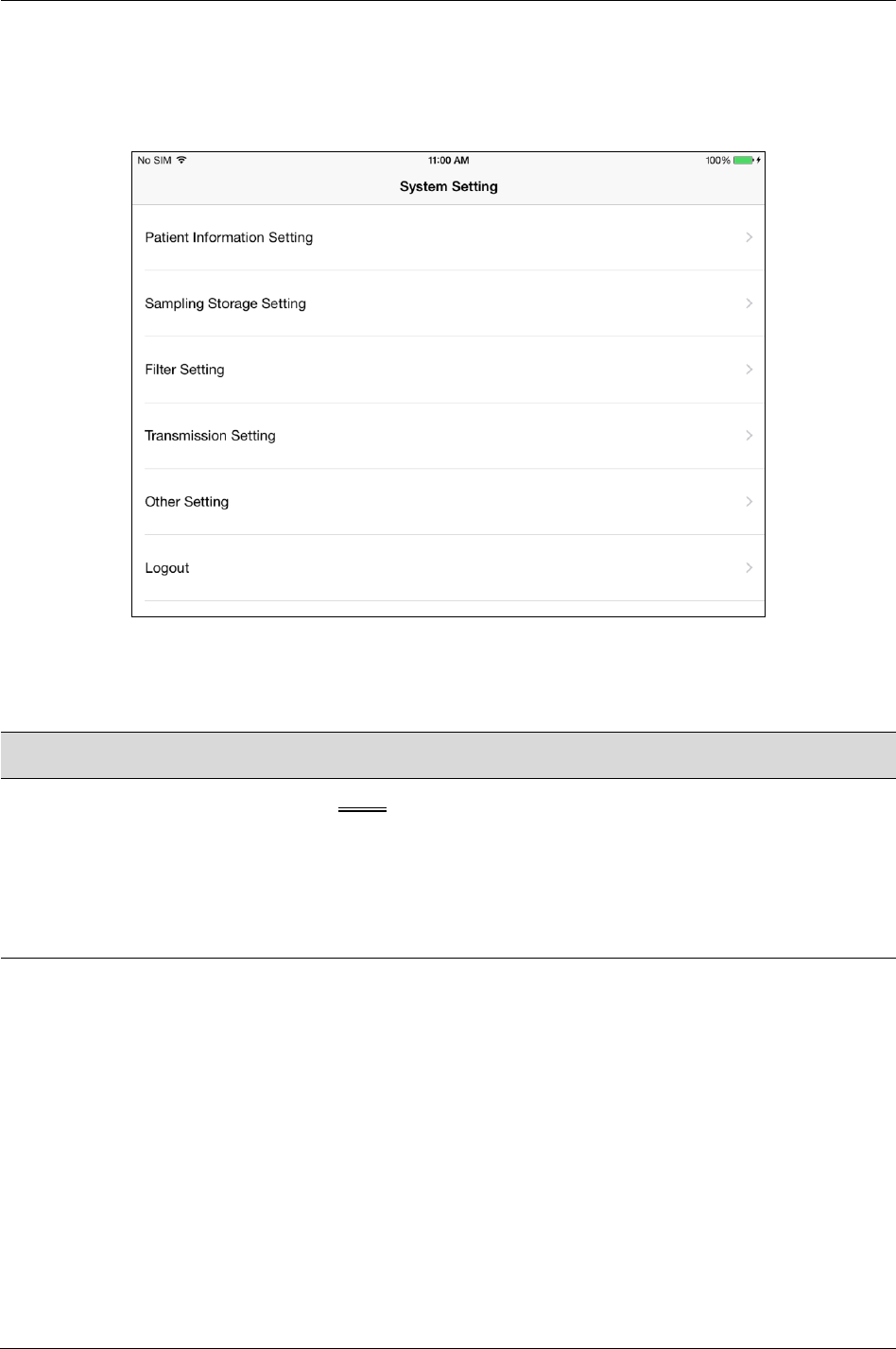
PADECG User Manual Operation instructions
- 26 -
4.6 Configuring the System
The system will automatically save the modifications after you make the related settings.
4.6.1 Patient Information Setting
Item
Description
ID Generating
Method
Choose from: Auto or Manual Input
Select Auto, the patient ID can be automatically generated according to
the examination date.
Select Manual Input, you should enter the patient ID manually on the
New Patient screen.
Patient Info Auto
Clear
Enabled:
The system automatically clears the current patient information
except Gender, Exam.Room, Technician, and Physician.
If ID Input Method is set to Manual Input, the patient ID will also be
cleared.
Disabled:
A Clear key will appear in the New Patient window.
If Sample now is on, the current patient information remains when
creating a new patient.
If Sample now is off, the current patient information will be
automatically cleared when creating a new patient.










