User's Manual
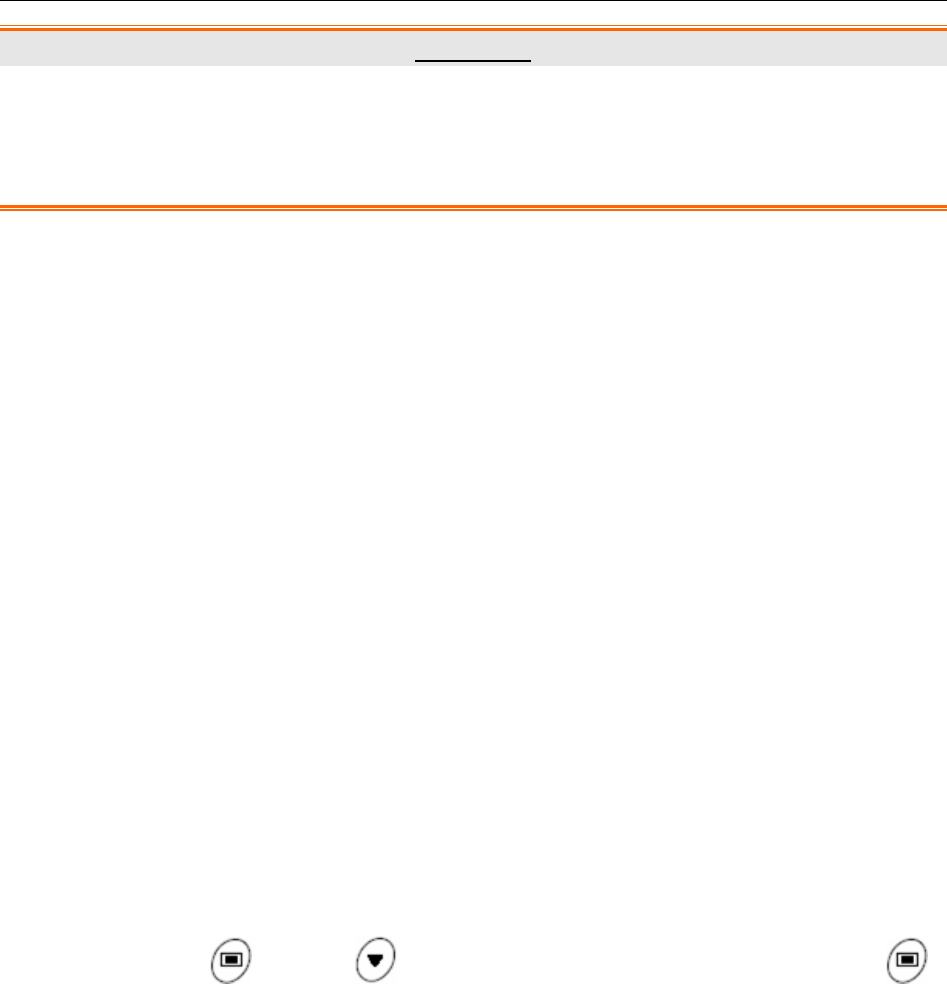
PADECG User Manual Introduction
- 13 -
WARNING
1. Use the PADECG system only on the tablet that is installed with the official operating
system (OS) versions released by the tablet's manufacturer.
2. When upgrading the tablet OS, consult EDAN service engineer if necessary.
2.2.2 About Installation
Enter the App Store of the iOS tablet, input PADECG to search for the software. The installation
is the same as that of other software available in the iOS tablet.
NOTE:
1. To uninstall the software, exit the software first. Local data will be lost after
uninstalling the software.
2. Please upgrade the software in time when a new version is available.
2.2.3 Matching DX12(iOS) Transmitter with iOS Tablet
For the first time to match the transmitter with the iOS tablet, perform the following operations:
1. Start the DX12(iOS) Transmitter and the iOS tablet.
2. Enable the Bluetooth function in iPad>Settings>Bluetooth.
3. Click the required DX12(iOS) Transmitter for connection.
In later use, when turned on, the transmitter will automatically search for and connect with the
iOS tablet of the previous match in 10s.
Operation for viewing device information of the required transmitter: turn on DX12(iOS)
Transmitter press press to display Device Information in black press .
NOTE:
1. Before matching DX12(iOS) Transmitter and the iOS tablet, ensure batteries of
DX12(iOS) Transmitter and iOS tablet are full.
2. You need to reconnect the DX12(iOS) Transmitter to the iOS tablet after changing
system language.
3. Before matching the transmitter, please ensure that the iOS tablet Bluetooth is in
unconnected state.










