User's Manual
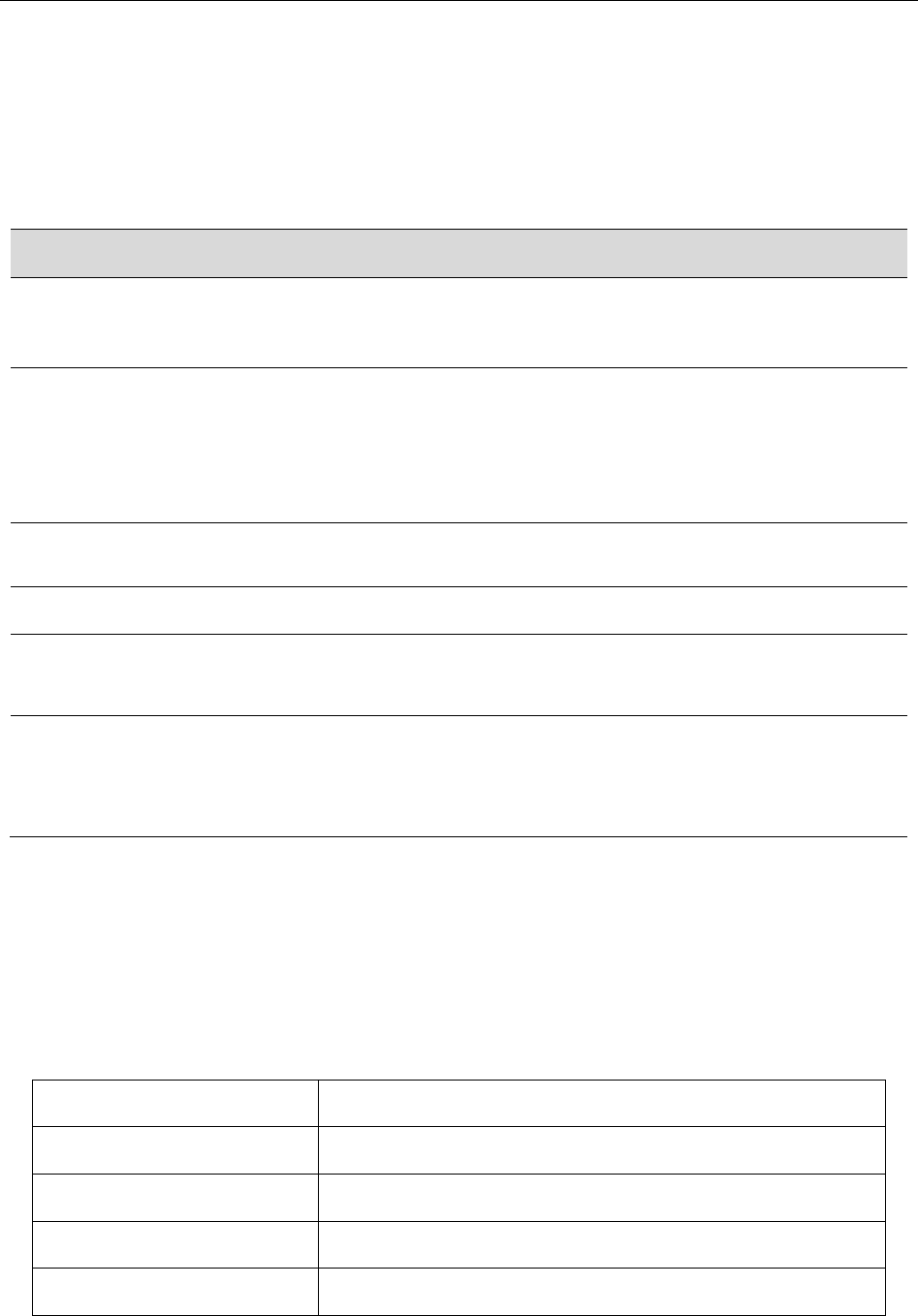
PADECG User Manual Introduction
- 12 -
NOTE: ECG waveforms displayed on the DX12(iOS) Transmitter only indicates whether
the electrodes are attached properly. Diagnosis and evaluation of the ECG
should be done based on the display on the iPad.
2.1.2.2 Setting the Menu
Menu
Description
Back Light
Select On to turn on the backlight of LCD screen.
Select Off to turn off the backlight of LCD screen.
Auto Sleep
Select On to display Sleeping on the screen and make DX12(iOS)
Transmitter be in low power consumption mode after lead off for 5
minutes.
Select Off to turn off auto sleep function.
Language
You can set the system language.
Lead Electrode
You can select IEC or AHA.
Bluetooth
Device
You can see the Bluetooth name and address of the DX12(iOS)
Transmitter.
Device
Information
You can see the related information, such as software version, ID, address
of the device, manufacture and release time about the device.
NOTE: The device information is for reference only.
2.2 Installing the Software
NOTE: This section is only for reference when the operating system of the iOS tablet
needs to be reinstalled or DX12(iOS) Transmitter is broken.
2.2.1 System Running Environment
Applicable iOS Tablets:
iPad4, iPad air, iPad mini, iPad mini with Retina display
Operating System:
iOS 7.0 or above
CPU:
Apple A5 or above
Capacity:
16 G or above
Transmission
Built-in Bluetooth and WIFI










