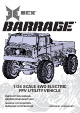User Manual
3
EN
• ECX
®
Barrage
®
FPV Utility Vehicle
• 2-CH Transmitter (ECX10003)
• AA (4) Batteries
• USB 4.8V NiMH Charger (DYNC1060)
• NiMH, 220mAh, 4.8V (DYNB0007)
• Spektrum
™
Video Monitor (SPMVM435)
Transmitter
Frequency 2404 MHz – 2476 MHz
Battery AA x 4
Truck
Power supply 4 cell 220mAh 4.8V NiMH
Run Time 10 min
Video Transmitter
Input voltage 2.5–5V
Output power 25mW
Frequency range 5725-5875 MHz
Video Monitor
Recording media micro SD card, not included
CAUTION: Failure to exercise caution while using this product and complying with the following
precautions could result in product malfunction and/or void the warranty.
NiMH Charging Warnings
WARNING: Failure to exercise caution while using this product and comply with the following
warnings could result in product malfunction, electrical issues, excessive heat, FIRE, and ultimately
injury and property damage.
» NEVER CHARGE BATTERIES OVERNIGHT.
» NEVER LEAVE CHARGING BATTERIES UNATTENDED.
» Read all safety precautions and literature prior to use of this product.
» Never allow children under 14 years of age to charge battery packs.
» Never attempt to charge dead or damaged batteries.
» Never charge a battery if the cable has been pinched or shorted.
» Never allow batteries or charger to come into contact with moisture at any time.
» Never charge batteries in extremely hot or cold places (recommended between 50–80°F (10–26°C))
or place in direct sunlight.
» Always use only Ni-MH rechargeable batteries. This charger cannot charge batteries such as “heavy
duty,” “alkaline battery,” “lithium battery,” or “mercury battery.”
» Always connect to the charger correctly.
» Always disconnect the battery and charger after charging and let them cool between charges.
» Always inspect the battery before charging.
» Always terminate all processes and contact Horizon Hobby if the product malfunctions.
» Always make sure you know the specifications of the battery to be charged or discharged to ensure
it meets the requirements of this charger.
» Always constantly monitor the temperature of the battery pack while charging.
» Always end the charging process if the charger or battery becomes hot to the touch or starts to
change form during the charge process.
Box Contents
Specifications