Operating Guide
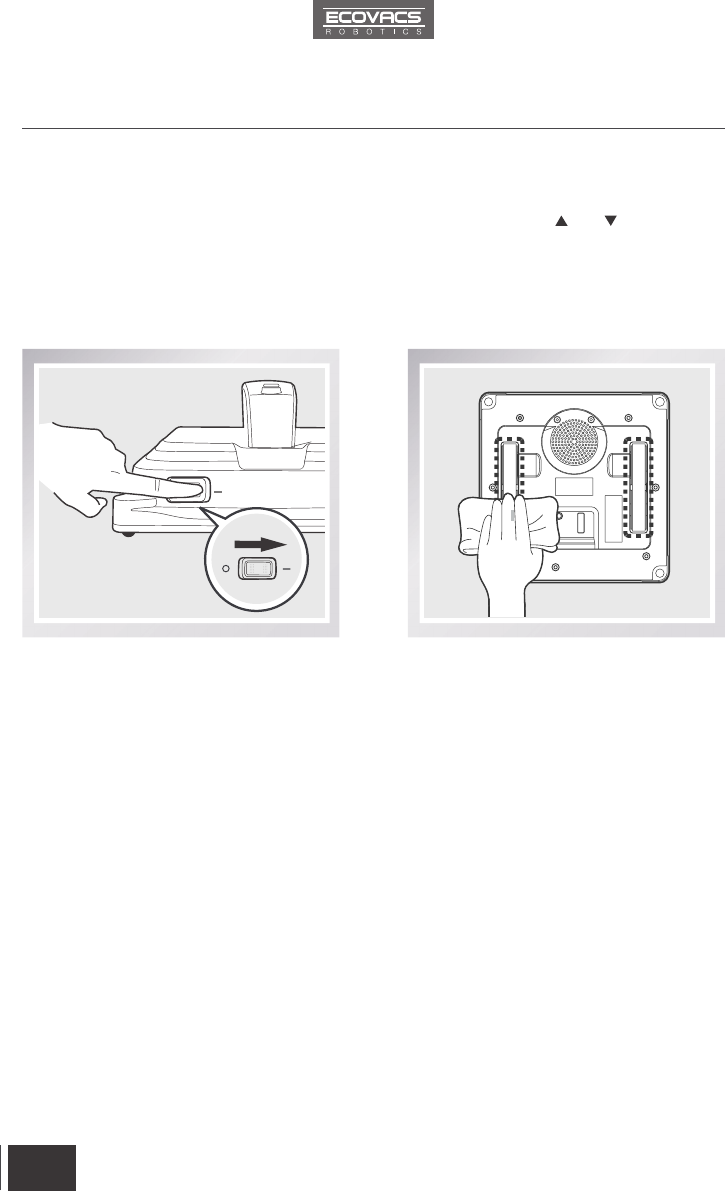
14
EN
4. Maintenance
4.3 Driving Treads
ON
Move the Power Switch to the “I” position.
Press and hold the robot’s START/PAUSE
Button for 5 seconds to stop the Fan.
Turn WINBOT 8 over. Inspect the Driving
Treads by using the and buttons on the
Remote Control. Stop the Driving Treads if
dirt is seen on the Treads.
Move the Power Switch to the “O” position.
Clean any dirt on the Driving Treads with the
provided Finishing Cloth.










