User Manual
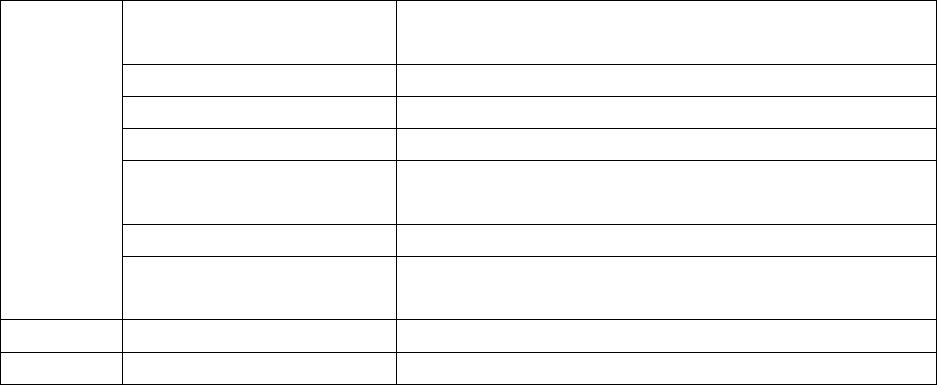
2/3
UsingtheVisorspeaker
Makecall
Callwillautomaticallytransfertothespeakerphone.If
not,tapAnswer/endbutton
Answercall Tapanswer/endbuttontoanswertheincomingcall
Endcall Tapanswer/endbuttonduringthecalltoendthecall
Rejectcall Holdanswer/endbuttontorejecttheincomingcall
Rediallastnumber
Holdanswer/endbuttontorediallastnumberwhenitis
notinacall
Play/pause Tapanswer/endbuttontoplayandpausethemusicplay
Answer/
end
VoiceCommands*
Doubletapanswer/endbuttontoactivatethevoice
commandinyourmobilephone
‐/+ Volumedown/up Tapvolumeuporvolumedownbutton
Mute Mute/un‐mutemicrophone Tapmutebutton
*phonedependent
MusicandGPS
MusicorGPSonyourmobilephonewillautomaticallyplayontheVisorspeakerwhenconnected.
ChargingtheVisorSpeaker
ThepowerLEDwillflashwhenthebatteryislow.
UsethesuppliedcarchargerorotherUSBpowersourcetochargeVisorspeaker,justconnect
thepowersourceand
visor speaker with the micro USB charging cable, the power LED become solid. Then you have an immediately
successforchargingthedevice.
ThePowerLEDwillgoesoffwhenitisfullycharged.
Troubleshooting
Noconnection:
z MakesuretheBluetoothconnection ofyourmobilephoneison
z Makesurethespeakerison
z Taptheanswer/endbuttontowak eupthevisorspeaker
z Pairthespeakeragain
Maintenance
CleaningtheCase:
Tocleanthecase,firstunplugthepowercable.Toremovedirtordust,wipethecasingwithasoft,dry,lint‐freecloth.Toremove
stubborndirtorstains,moistenasoftclothwithwaterandaneutraldetergentandthenwipethecasing.
Donotuse
alcohol,benzene,thinnersorotherchemicaldetergentsasthesecancausethecasingtobewarpedordiscolored.
Storage
Alwayspoweroffthevisorspeakerwhenyoufinishusingit.
Iftheunitwillnotbeusedforanextendedperiod,besuretofollowtheseguidelines:
Donotstore
theunitinadampenvironment
z Avoidexposingtheunittoveryhighorlowtemperatures
z Avoidprolongedexposuretodirectsunlight.
z Chargeitbeforeuseitagain.



