User's Manual
Table Of Contents
- For the safe usage of this device
- Table of Contents
- 1. Safety precautions
- 2. Names and Major Functions of Each Component
- 3. Operations from the Navigation Screen
- 4. Setting a Destination
- 5. How to switch the audio source (mode)
- 6. Removing and inserting discs
- 7. Radio mode operations
- 8. DISC mode operations
- 9. Bluetooth Audio Operation
- 10. USB mode operations
- 11. iPod® mode operations
- 12. Setting sound quality
- 13. Bluetooth hands-free Operation
- 14. How to use ESN
- 15. REFERENCE
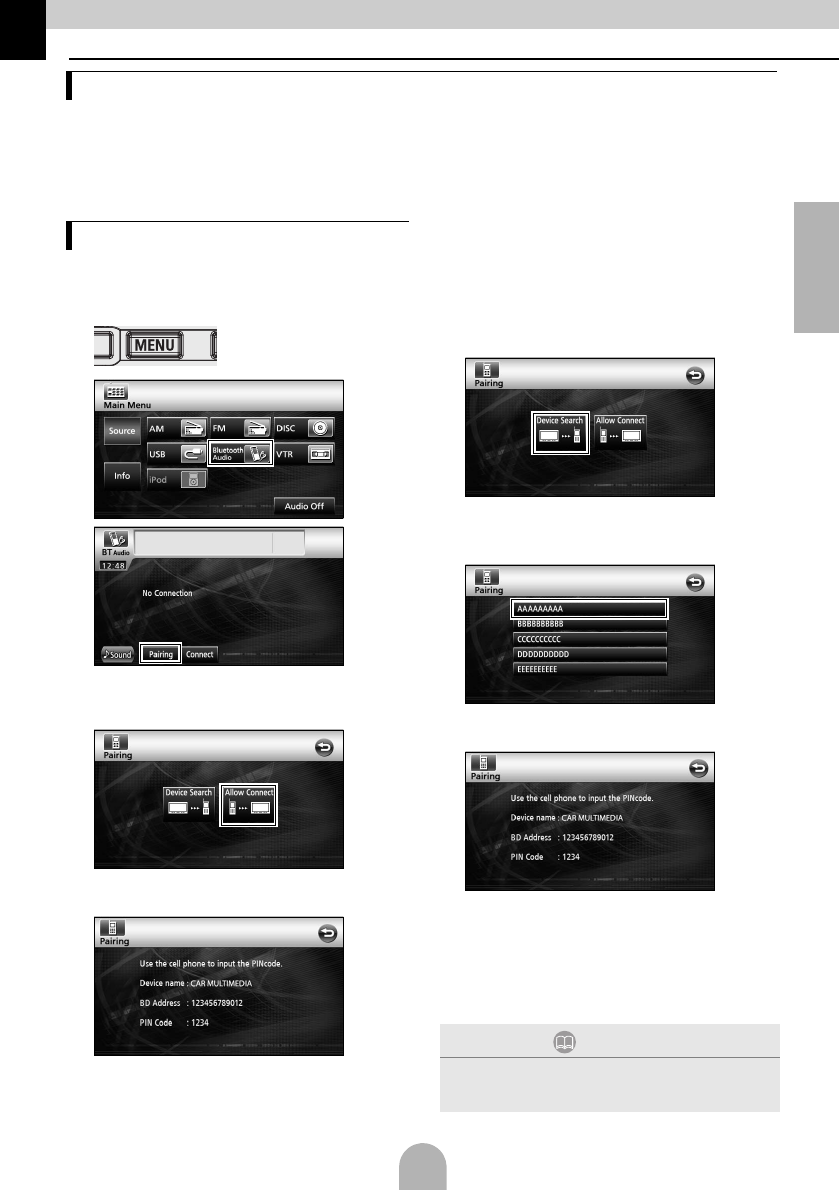
43
English
9. Bluetooth Audio Operation
The use of Bluetooth wireless communication technology enables a Bluetooth-compatible portable
audio player (henceforth "portable device") to be used as the main unit's audio source. Before using
a Bluetooth-compatible portable device with the main unit, please be sure to perform the Bluetooth
registration and connection setting procedures.
• Bluetooth is a form of short-range wireless technology used to connect cell phones and personal
computers, etc.
Portable devices can be registered in the main
unit.
aPress[MENU].
b
c
■
Registering using a portable device
dTouch [Allow Connect].
eUse the portable device to input the PIN
CODE.
● The default PIN CODE is 1234.
● Operate the portable device only while the
device information screen is displayed.
fWhen the registration has been completed,
a message will appear on the display.
● The portable device is now registered.
■ Searching for the portable device to be
registered using the main unit
dTouch [Device Search].
● “Searching…” will appear on the display.
eSelect the device name of the portable
device to be registered.
fUse the portable device to input the PIN
CODE.
● The default PIN CODE is 1234.
● Operate the portable device only while the
device information screen is displayed.
gWhen the registration has been completed,
a message will appear on the display.
● The portable device is now registered.
Using Bluetooth Audio
Registering a portable device
ATTENTION
If the registration is not successful, a message will
appear on the display. When this happens, perform
the registration procedure again.










