User Guide
Table Of Contents
- How to use this manual
- Features
- DVD player with sharp video and dynamic sound (Page 94)
- The MP3/WMA player that can play a disc holding many music tracks equivalent to several albums (Page 72)
- DSP effects for simulating acoustics of various performance environments (Page 30)
- Selection and display of favorite wallpaper (screen backgrounds) (Page 44)
- Radio tuner for receiving various broadcasts
- System additions
- TEL MUTE
- Easy-access audio controls on the steering wheel (Page 140)
- Before using the main unit
- Switching mode
- Operation screen of each mode
- Adjusting the volume
- Adjusting sound quality
- Setting the background screen
- Adjusting the background screen
- Adjusting/setting the screen
- How to use the AM / FM radio
- How to use HD Radio
- How to use the SIRIUS satellite radio
- How to use the XM satellite radio
- How to use the CD player
- How to use the MP3/WMA player
- Playing MP3/WMA
- Selecting a music file
- Fast-forwarding/rewinding
- Changing display of the current level
- Displaying the current level
- Searching for a music file
- Repeating the same music file
- Playing songs in random order
- About display of file information
- Turning off the MP3/WMA player
- About MP3/WMA
- Making and playing MP3/WMA files
- How to use the CD changer
- Operating the iPod
- Before using the DVD player
- How to use the DVD player
- How to use the VTR
- How to use the TV
- How to use the DUAL PLAY
- Setting the rear seat monitor
- Operating the rear seat monitor
- How to play CD
- How to play MP3/WMA
- How to play DVD
- How to watch TV
- About the steering wheel switches
- How to use an optional remote control (RMC105)
- Information you should know
- Glossary
- Index by topic
- About screen and sound adjustment
- About Using AM/FM radio
- Usage when an HD Radio tuner is connected
- Usage when a SIRIUS satellite radio tuner is connected
- Usage when a XM satellite radio tuner is connected
- About using the CD player/CD changer
- About using the MP3/WMA player
- About using the iPod
- About using the DVD player
- About using the VTR
- About using the TV tuner
- Useful functions
- When something isn't clear
- INDEX
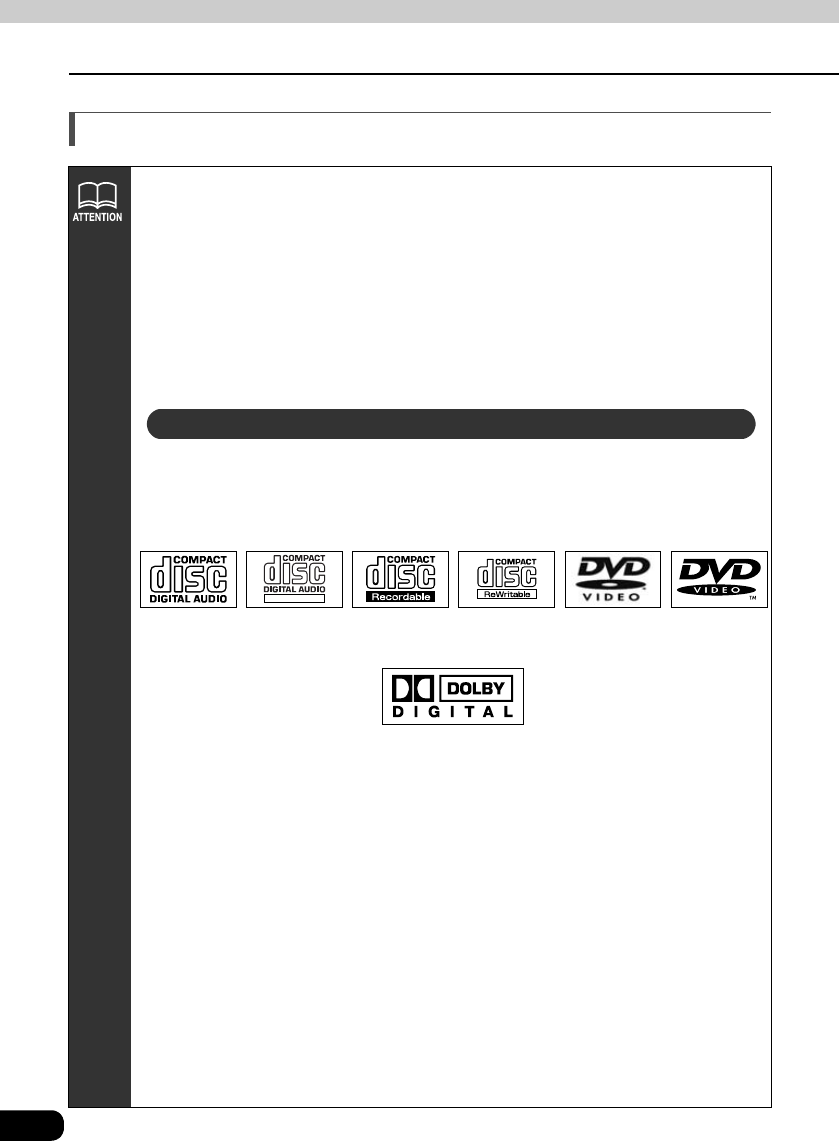
20
Before using the main unit
Introduction
About discs
• Water droplets can form on the inside of the main unit during cold or rainy
weather in the same way car windows can fog up (This is condensation). When
this happens, the audio can jump and playback can stop, so ventilate or
dehumidify the vehicle for a short time before operating the equipment.
• To safeguard the components of the player, the unit will automatically stop when
a malfunction occurs. If the player will not operate even when messages
displayed on the screen are followed, consult with your equipment retailer,
because it is possible that the unit has been damaged.
• It is possible that the sound will skip if the vehicle experiences violent motion on
rough roads.
• Please do not use a commercially available lens cleaner because it may cause
damage to the pickup of the player.
• An audio disc or DVD video disc bearing one of the marks below can be played.
When using DVD-R/RW (DVD-Recordable/ReWritable) and DVD+R/RW
(DVD+Recordable/ReWritable) discs, note that only those whose contents were
recorded in the video mode can be played. Discs whose contents were
recorded in the video recording (VR) mode and audio mode cannot be played.
• Discs that are compatible with Dolby Digital and bear the indication below can
be used.
Manufactured under license from Dolby Laboratories, Inc. "Dolby" and the double-D symbol are
trademarks of Dolby Laboratories.
• It is possible that a CD-R (CD-Recordable) or CD-RW (CD-ReWritable) disc will
not play on the main unit due to the circumstances of the recording, special disc
characteristics, scratches, dirt or deterioration caused by long storage in the
vehicle. In addition, a CD-R or CD-RW disc written with CD-R, CD-RW or UDF
format that has not been finalized will not play on the main unit.
• It is possible that a DVD-R/RW (DVD-Recordable/ReWritable) or DVD+R/RW
(DVD+Recordable/ReWritable) disc will not play on the main unit due to the
circumstances of the recording, special disc characteristics, scratches, dirt or
deterioration caused by long storage in the vehicle. DVD-R/RW or DVD+R/RW
discs that have not been finalized will not play on the main unit. It may not be
possible to play a disc that has been recorded on a personal computer,
depending on the application setting and the environment.
• The CD-TEXT function can be used only with the original CD-TEXT-compatible
compact discs. If it is used with CD-R or CD-RW discs, characters may not be
displayed normally.
• Do not use discs with transparent or semi-transparent portions within the
recording area, or see through discs, since they may not be accepted and
ejected properly and may not play properly.
About playable discs
TEXT










