User Guide
Table Of Contents
- How to use this manual
- Features
- DVD player with sharp video and dynamic sound (Page 94)
- The MP3/WMA player that can play a disc holding many music tracks equivalent to several albums (Page 72)
- DSP effects for simulating acoustics of various performance environments (Page 30)
- Selection and display of favorite wallpaper (screen backgrounds) (Page 44)
- Radio tuner for receiving various broadcasts
- System additions
- TEL MUTE
- Easy-access audio controls on the steering wheel (Page 140)
- Before using the main unit
- Switching mode
- Operation screen of each mode
- Adjusting the volume
- Adjusting sound quality
- Setting the background screen
- Adjusting the background screen
- Adjusting/setting the screen
- How to use the AM / FM radio
- How to use HD Radio
- How to use the SIRIUS satellite radio
- How to use the XM satellite radio
- How to use the CD player
- How to use the MP3/WMA player
- Playing MP3/WMA
- Selecting a music file
- Fast-forwarding/rewinding
- Changing display of the current level
- Displaying the current level
- Searching for a music file
- Repeating the same music file
- Playing songs in random order
- About display of file information
- Turning off the MP3/WMA player
- About MP3/WMA
- Making and playing MP3/WMA files
- How to use the CD changer
- Operating the iPod
- Before using the DVD player
- How to use the DVD player
- How to use the VTR
- How to use the TV
- How to use the DUAL PLAY
- Setting the rear seat monitor
- Operating the rear seat monitor
- How to play CD
- How to play MP3/WMA
- How to play DVD
- How to watch TV
- About the steering wheel switches
- How to use an optional remote control (RMC105)
- Information you should know
- Glossary
- Index by topic
- About screen and sound adjustment
- About Using AM/FM radio
- Usage when an HD Radio tuner is connected
- Usage when a SIRIUS satellite radio tuner is connected
- Usage when a XM satellite radio tuner is connected
- About using the CD player/CD changer
- About using the MP3/WMA player
- About using the iPod
- About using the DVD player
- About using the VTR
- About using the TV tuner
- Useful functions
- When something isn't clear
- INDEX
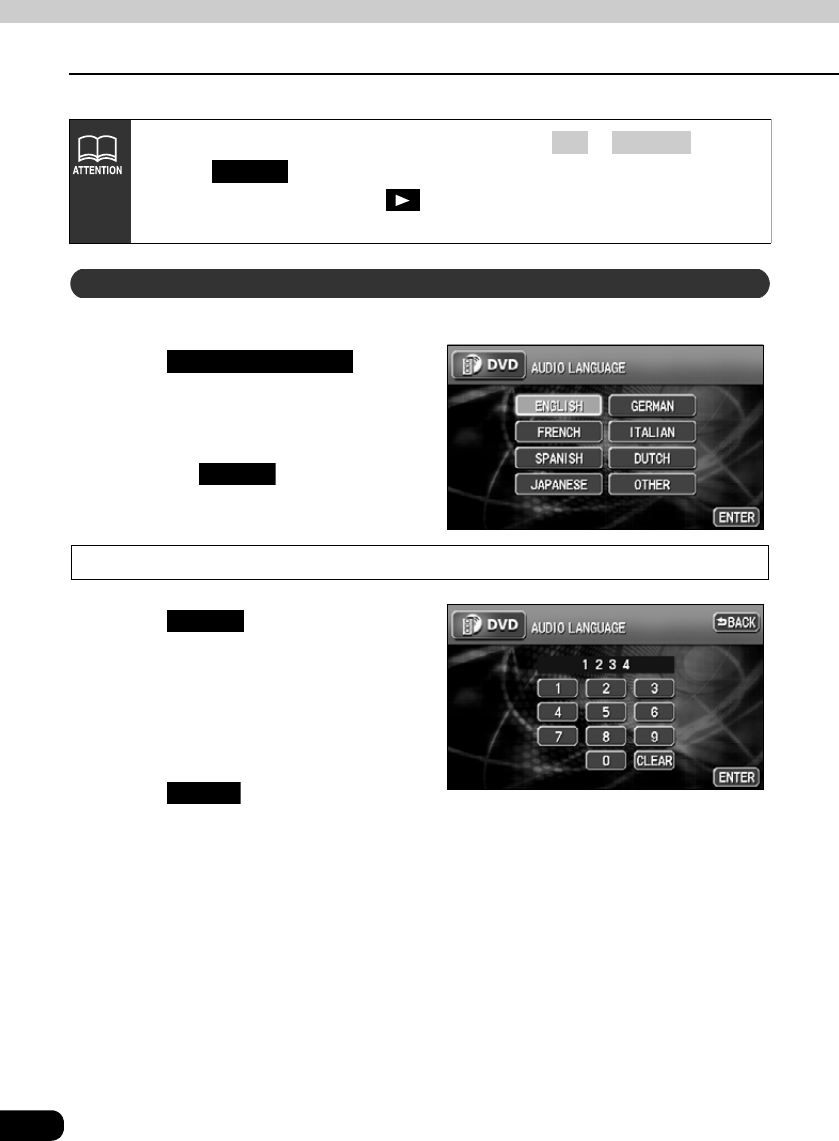
110
How to use the DVD player
How to operate the DVD player
The preferred language for the video being played can be selected.
Touch on the
SET UP screen.
Touch the preferred language.
• Touching enables setting of
a language other than those displayed
on the screen.
Input a code
Touch on the AUDIO
LANGUAGE setting screen.
Input a language code.
• Refer to "Table of language codes" on
page 116 for language codes.
Touch .
Pressing one of the switches that can switch screens ( or ) without
touching after changing settings with the default setting screen will
stop playing of the DVD. Touch
on the operation screen to start playback
again. (Refer to page 100.)
AV MENU
ENTER
Setting the audio language
AUDIO LANGUAGE
OTHER
OTHER
ENTER










