User guide
Table Of Contents
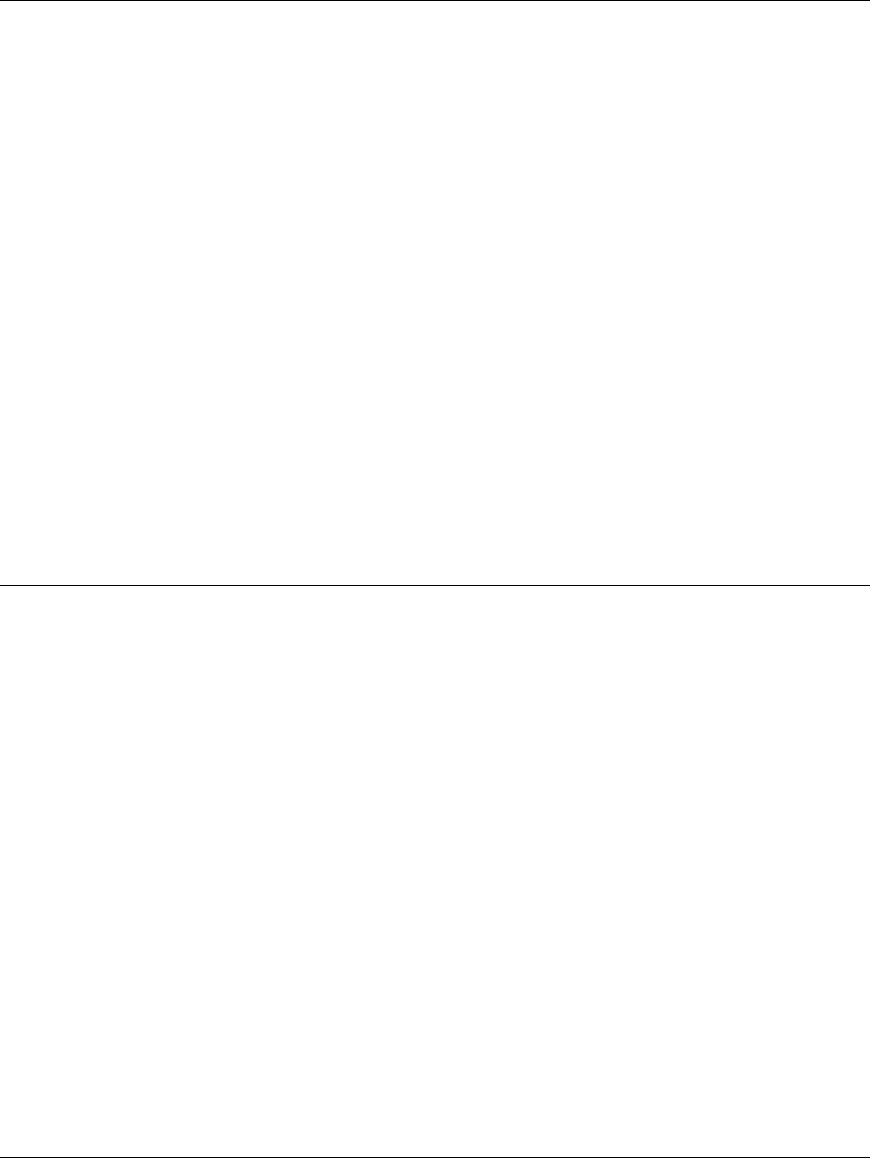
Neuron Field Compiler User’s Guide 5
Redistributing the Neuron Field Compiler
To enable your products to use the Neuron Field Compiler, you can redistribute
the Neuron Field Compiler with your products’ installation programs (for
example, with the Flexera
®
InstallShield
®
installer).
You can download the installer for the Neuron Field Compiler,
FieldCompiler400.exe and its required component, the L
ONMARK Resource
Files installer, LonMarkResourceFiles1300.exe. After licensing the Neuron
Field Compiler product, you will be provided with a download link for these files.
To embed the Neuron Field Compiler installation into your product installation,
your installer must perform the following tasks:
1. Preset the L
ONWORKS path, if you want to change its default
2. Install the Neuron Field Compiler
3. Install the standard L
ONMARK resource files and any user-defined
L
ONMARK resource files
4. Install hardware template files that are required for your programmable
devices
5. Install other related prerequisites, as necessary
These tasks are described in the following sections.
Preset the LonWorks Path
The Neuron Field Compiler installer creates a LONWORKS installation folder, if it
does not already exist. If you want to specify a different path than the default,
your installer can define a L
ONWORKS Path entry in the Windows Registry. The
default path setting is [WindowsVolume]\Program Files\LonWorks, where
[WindowsVolume] is the drive where the Windows operating system resides.
The Neuron Field Compiler components (and other Echelon products) read the
L
ONWORKS path information from the following Windows Registry string value:
HKEY_LOCAL_MACHINE\SOFTWARE\LonWorks\LonWorks Path
This string value determines the location of the main L
ONWORKS installation
folder. The Neuron Field Compiler component files are installed in subfolders of
this folder.
The L
ONWORKS path cannot be modified after any application is installed that
uses the L
ONWORKS path. If the LONWORKS path key is changed after it is
initially set, some or all of the Echelon software installed on your computer could
malfunction.
For compatibility with all releases of Echelon products, the value of the
L
ONWORKS Path entry should be a full path, including drive designation, and
never end in a slash, “\”.
Install the Neuron Field Compiler
The Neuron Field Compiler runtime installation can take a noticeable amount of
time. To provide your end users with progress cues during installation, Echelon










