Manual
Table Of Contents
- Table of Contents
- Preface
- 1 Introduction
- 2 Creating and Redistributing LNS Device Plug ins
- 3 How Plug ins Work with Directors
- How Plug ins Are Represented in the LNS Object Server
- How Plug ins are Installed and Made Visible to LNS
- How Plug ins Implement the Registration Command
- How Plug ins Respond to Commands from a Director Other than Registration
- How Directors Launch and Manipulate Plug ins
- What Plug ins Do When They Run in Standalone Mode
- Responding to Property Reads and Writes
- Uninstallation Issues
- Appendix A Standard Plug in Commands
- Appendix B Standard Plug in Properties
- Appendix C Standard Plug in Object Classes
- Appendix D Standard Plug in Exceptions
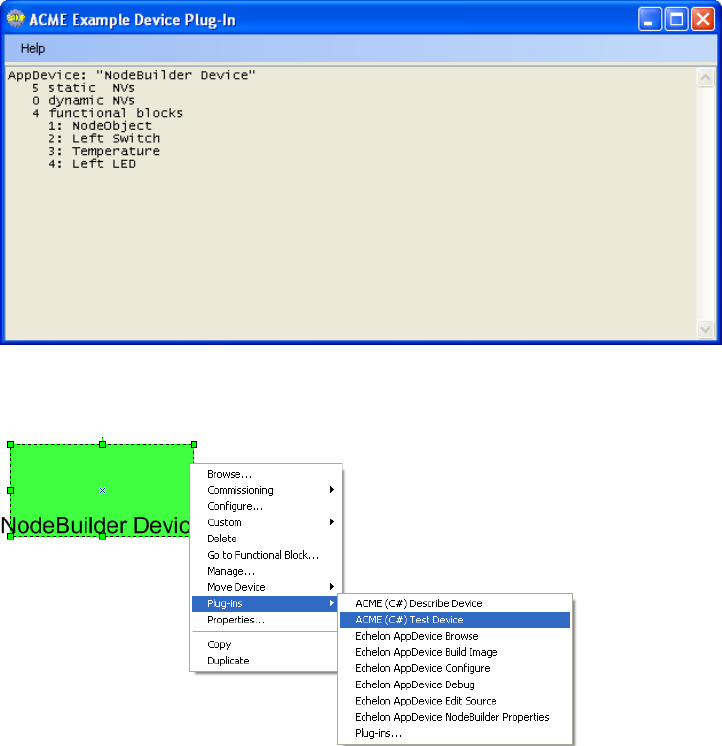
5. Observe the command calls that occur after selecting the describe device command.
6. The ACME Example Device Plug-in dialog opens and displays the results of the device
description.
7. Execute the ACME Test Device command on a device in your network. To do this with the
LonMaker tool, right-click the device, point to Plug-ins, and then click ACME C# (Test Device)
on the shortcut menu.
8. Observe the command calls that occur after selecting the test device command.
9. The ACME Example Device Plug-in dialog opens and displays the results of the device test.










