Manual
Table Of Contents
- Table of Contents
- Preface
- 1 Introduction
- 2 Creating and Redistributing LNS Device Plug ins
- 3 How Plug ins Work with Directors
- How Plug ins Are Represented in the LNS Object Server
- How Plug ins are Installed and Made Visible to LNS
- How Plug ins Implement the Registration Command
- How Plug ins Respond to Commands from a Director Other than Registration
- How Directors Launch and Manipulate Plug ins
- What Plug ins Do When They Run in Standalone Mode
- Responding to Property Reads and Writes
- Uninstallation Issues
- Appendix A Standard Plug in Commands
- Appendix B Standard Plug in Properties
- Appendix C Standard Plug in Object Classes
- Appendix D Standard Plug in Exceptions
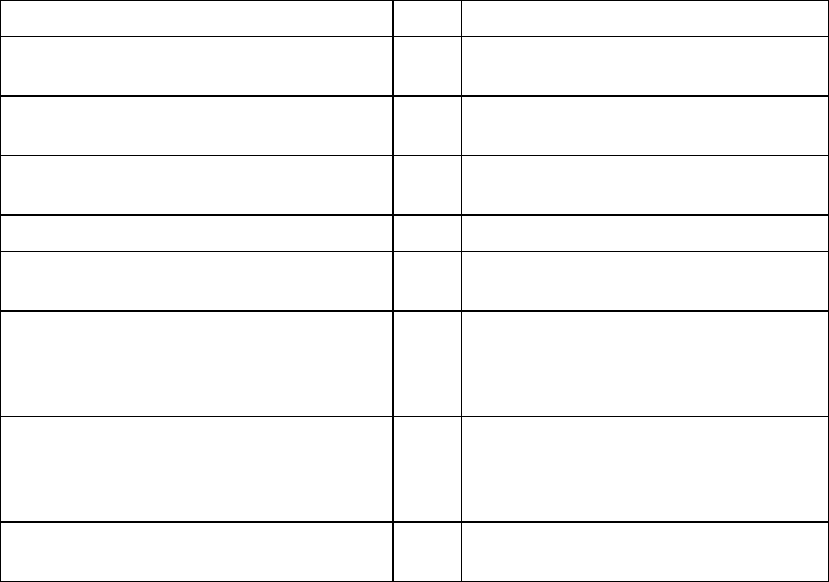
The following table lists the standard LNS plug-in exceptions.
Exception Code Description
LcaComponentErrCantFindObject 20005 The plug-in could not locate the object
specified by the ObjectName parameter.
LcaComponentErrCantGetProperty 20007 An error occurred while the plug-in was
attempting to get the property.
LcaComponentErrCantSetProperty 20006 An error occurred while the plug-in was
attempting to set the property.
LcaComponentErrGeneric 20000 Some unspecified error occurred.
LcaComponentErrInit 20001 An error occurred during the plug-in’s
initialization.
LcaComponentErrInvalidCommandId 20003 The plug-in does not support the command
specified by the CommandId parameter for
the object class specified by the
objectClassId parameter.
LcaComponentErrInvalidObjectType 20004 The plug-in does not support the command
specified by the CommandId parameter for
the object class specified by the
objectClassId parameter.
LcaComponentErrWriteNotSupported 20002 The director attempted to write to a
read-only property.










