Manual
Table Of Contents
- Table of Contents
- Preface
- 1 Introduction
- 2 Creating and Redistributing LNS Device Plug ins
- 3 How Plug ins Work with Directors
- How Plug ins Are Represented in the LNS Object Server
- How Plug ins are Installed and Made Visible to LNS
- How Plug ins Implement the Registration Command
- How Plug ins Respond to Commands from a Director Other than Registration
- How Directors Launch and Manipulate Plug ins
- What Plug ins Do When They Run in Standalone Mode
- Responding to Property Reads and Writes
- Uninstallation Issues
- Appendix A Standard Plug in Commands
- Appendix B Standard Plug in Properties
- Appendix C Standard Plug in Object Classes
- Appendix D Standard Plug in Exceptions
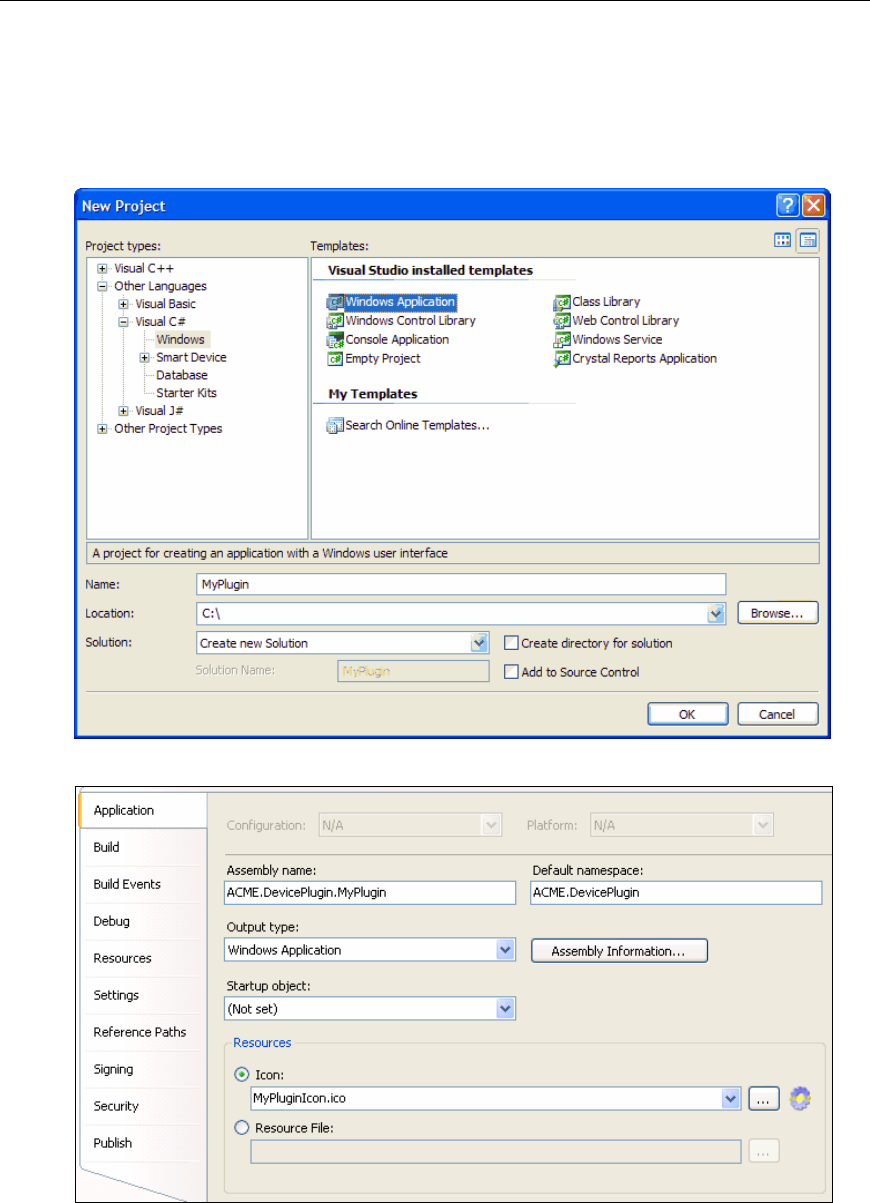
Creating the Plug-in Project
You can create a C# or VB.NET plug-in project using Microsoft Visual Studio 2005 (or later)
following these steps (note that the example shown in this section is a C# plug-in project created with
Microsoft Visual Studio 2005 Professional Edition):
1. Create a new C# or Visual Basic Windows Application project. The project must create an EXE
target. Specify a name and location for your project. Click OK.
2. Click Project and then click your application’s Properties option. The Application tab opens.
3. Modify and confirm the following project properties:










