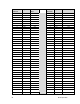User's Manual
68 Meter Operation
Self-read (billing reads)
Meter Data Collection
Meter log data and diagnostic information is normally collected from meters by a
Data Concentrator, which in-turn sends the data to NES System Software. Data and
diagnostics can also be read and viewed in the Provisioning Tool application by
connecting a computer that is running the Provisioning Tool to the meter’s optical
port.
Read-Only Key
When accessing the meter via the optical port, the meter can be set to recognize an
authentication key that only provides access for data that is pertinent to on-site data
retrieval to be read from the meter. The Read-Only Key is set at the factory, and is
the same for all meters sent to an individual project. This key is included in the NES
Import File provided to the customer by Echelon. See the NES Provisioning Tool
User’s Guide for more information on using NES Import Files and authentication
keys (or “device keys”).
The meter readers in some utilities must be able to set the clock during a field visit.
Therefore, the meter can be set to also allow this interaction when accessed with the
Read-Only Key. This is per customer order and determined by permissions set in the
meter at the factory. No other data or values, except for the date and time, can be
written to the meter when this date/time option is enabled and access to the meter is
granted using the Read-Only Key.
Security
The meter has several security features, such as data encryption, data
authentication, and authentication keys that protect it against unauthorized access.
Data encryption operates over the power line networks. Most of the security features
are user-configurable. Additional details of meter and NES security functions are
described in the NES Provisioning Tool User’s Guide and NES System Software
Programmer’s Guide.
Group Broadcasting
Group IDs for up to 10 different broadcast groups can be programmed into each
meter. When a meter receives a message formatted for group broadcasting, it will
check the message header to determine whether it is being sent to a broadcast group
to which it belongs. If this is the case, the meter will accept the message. Otherwise,
the meter will discard the message. This allows you to send a single message to a
specific group of meters by addressing it to the broadcast group containing those
meters.
Meter Firmware Updates
The firmware of the meter can be updated remotely after the meter is installed. The
update is transmitted from NES System Software and then distributed to the
appropriate meters by a Data Concentrator. The meter will confirm a successful
firmware update. Refer to the NES System Software Programmer’s Guide for more
information about the meter firmware update procedure.
Normal operation of the meter is not disrupted by a firmware update procedure.