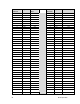User's Manual
ANSI Electric Meter v3.1 User’s Guide 67
Number of
Channels
Log Interval Maximum
Days
Number of
Channels
Log Interval Maximum Days
14 60 minutes 14 14 60 minutes 31
14 30 minutes 7 14 30 minutes 15
14 15 minutes 3 14 15 minutes 7
14 5 minutes 1 14 5 minutes 2
15 1 day 311 15 1 day 653
15 60 minutes 14 15 60 minutes 29
15 30 minutes 7 15 30 minutes 14
15 15 minutes 3 15 15 minutes 7
15 5 minutes 1 15 5 minutes 2
16 1 day 291 16 1 day 612
16 60 minutes 13 16 60 minutes 27
16 30 minutes 6 16 30 minutes 13
16 15 minutes 3 16 15 minutes 6
16 5 minutes 1 16 5 minutes 2
Caution: When the profile log is filled to maximum capacity of unread records, the
oldest unread records start being overwritten one day at a time. Set the log
interval and number of channels so that the maximum number of log
capacity days between readings is not exceeded. It is important to read the
meter before the log becomes full to prevent loss of unread data.
Meter UTC and DST Time Assignment
The following is a list of parameters in the meter that are set to UTC (Coordinated
Universal Time, or GMT) and local DST (Daylight Saving Time).
Meter Parameters Set to UTC
The following date and time parameters are set to UTC in the meter:
Meter system clock
Load profile registers
Daily consumption of active and reactive power and energy registers
Power quality event reporting
Meter event log
Meter Parameters Set to Local Time
The following date and time parameters are set to local DST in the meter:
Meter display
Meter time displayed in the Provisioning Tool
Meter Time-of-Use clock and all TOU calendar events
DST on and off time