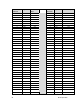User's Manual
72 Demand Metering
to 5 minutes in this case, and you would set the demand multiplier to 9, so
that you would have main interval of 45 minutes.
In this scenario, if the meter begins calculating demand at 1:00, then the first
main interval would elapse at 1:45. At 1:45 a demand record would be made
for the first interval: the time period from 1:00-1:45. At 1:50, the end of the
next sub-interval, a new demand record would be made for the time period
from 1:05-1:50. At 1:55, a demand record would be made for the time period
from 1:10-1:55. This would continue until the end of the demand billing
cycle.
In Figure 4.1, the sub-interval is set to 5 minutes and the main interval is set
to 10 minutes. Therefore, demand calculations are made every 5 minutes
reflecting the last 10 minutes of data. For example, Interval 1 represents the
period between 0-10 minutes. Interval 2 is the period from 5-15 minutes.
Interval 3 is the period from 10-20 minutes, and so on.
Figure 4.1 Rolling Demand
Block demand. Block demand uses the interval setting to create independent
measurement periods. Block demand is intended to measure the peak power
usage for a specific time period, so that the values returned do not reflect
rolling averages.
To use block settings, set the sub-interval to the time period for which you
want to measure the peak power usage, and set the demand multiplier to 1,
so that the main interval value matches the sub-interval value.
For example, if the main interval and sub-interval are both set to 60 minutes,
demand values would be read and recorded once every hour, and would
reflect peak power usage for the hour since the last reading only. So if you
began calculating demand at 1:00, then the demand value at 2:00 would
reflect peak power usage from 1:00-2:00. The demand value recorded at 3:00
would reflect peak power usage from 2:00-3:00, and so on.