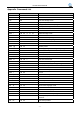User`s manual
EC-520 User’s Manual
- 33 -
FS 2 Self-define Chinese characters
Format: ASCII: FS 2 a1 a2 d1 d2 d3 …d32
Decimal: 28 50 248 a2 d1 d2 d3 …d32
Hex: 1C 32 F8 a2 d1 d2 d3 d32
[Description] Defines the user-defined Chinese characters.
a1=F8 (Hex); A1 ≤ a2 ≤ FE (Hex).
Chinese code has two bytes: a1 is the first byte and a2 is the second byte.
FS S Set full-size Chinese characters spacing
Format: ASCII: FS S n1 n2
Decimal: 28 83 n1 n2
Hex: 1C 53 n1 n2
[Description]
Set the left-side character spacing to n1 dots; Set the right-side character spacing to n2 dots.
Half-size characters will be put in good order automatically to ensure that the width of full-size
character is twice that of half-size character.
Default: n1=0, n2=2.
FS W Turn quadruple-size mode on/off for Chinese character
Format: ASCII: FS W n
Decimal: 28 87 n
Hex: 1C 57 n
[Description] Turns quadruple-size mode on or off for multi-byte code character.
When n=<*******1>B, quadruple-size mode is turned on.
When n=<*******0>B, quadruple-size mode is turned off.
GS FF Executes black mark detecting
Format: ASCII: GS FF
Decimal: 29 12
Hex: 1D 0C
[Description]
Executes black mark detecting command. If black mark is detected, the printer stops feeding
paper and returns a value ( AAH) by serial interface; If black mark is not detected, the printer feeds
paper until to the end of this page and returns a value (55H) by serial interface.
GS ( A test command
Format:ASCII:
GS (
A pL pH n m
Decimal: 29 40 65 pL pH n m
Hex: 1D 28 41 pL pH n m
[Description] pL=2, pH=0, n=0, m=1, 49
Enter HEX print mode(HEX DUMP)
To cancel this command, you must restart the printer.