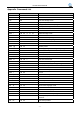User`s manual
EC-520 User’s Manual
- 30 -
When double-strike mode is turned on, the same character will be printed twice in the same position.
• When n is 0, double-strike mode is turned off.
• When n is 1, double-strike mode is turned on.
ESC J Print and feed paper
Format: ASCII:
ESC J n
Decimal:
27 74 n
Hex:
1B 4A n
[Description] Prints the data in the print buffer and feeds the paper by n/144 inch. If there is no content in
buffer, the printer will feed paper directly without printing.
ESC K Print and feed reversely
Format: ASCII:
ESC K n
Decimal:
27 75 n
Hex:
1B 4B n
[Description] Prints the data in the print buffer and feeds the paper by n/144 inch in the reverse direction.
n=0~48.
ESC U Turn unidirectional printing mode on/off
Format: ASCII:
ESC U n
Decimal:
27 85 n
Hex:
1B 55 n
[Description]
Turns unidirectional print mode on or off. n=0~255,only the lowest bit is valid.
When n=<*******1>B, unidirectional printing mode is set.
When n=<*******0>B, bidirectional printing mode is set.
[Default] n = 0.
ESC c 4 n Select paper sensor to stop printing
Format: ASCII:
ESC c 4 n
Decimal:
27 99 52 n
Hex:
1B 63 34 n
[Description]
Selects the paper sensor to stop printing when a paper end is detected.
n=0~255.
n=05H, selects the paper sensor to stop printing when a paper end is detected.
n=0, when a paper end is detected, printing is not stopped, so that user can print the last bill to
the page end.
[Default] n = 05H.
ESC c 5 n Enable/disable panel buttons
Format: ASCII:
ESC c 5 n
Decimal:
27 99 53 n
Hex:
1B 63 35 n
[Description] Enables or disables the panel buttons.