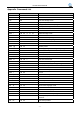User`s manual
EC-520 User’s Manual
- 29 -
Format: ASCII:
ESC C n
Decimal:
27 67 n
Hex:
1B 43 n
[Description]
The command sets the length of detecting black mark in the meantime. If the black mark can’t be
detected in this length, then it is considered that the paper has no black mark.
The specified page length = current line spacing* n.
ESC D Set horizontal tab positions
Format: ASCII:
ESC D n[k] NULL
Decimal:
27 68 n[k] 0
Hex:
1B 44 n[k] 00
[Description]
Set horizontal tab positions to n1,n2,…,nK。
For EC-520, k=1~21,and it can set 21 horizontal tab positions at most.
The absolute horizontal position of the first horizontal tab is: n1 times of half-dot distance;
The absolute horizontal position of the second horizontal tab is: (n1+n2) times of half-dot distance;
The absolute horizontal position of the third horizontal tab is: (n1+n2+n3) times of half-dot distance;
……
The absolute horizontal position of the Kth horizontal tab is: (n1+n2+n3+……+nK) times of half-dot
distance;
Default value: n1=n2=……=nK=10。
All the horizontal tab positions (ni) should be within the line width allowed by the printer. ni=1~80, it is
equal to 40 7×7 or 7×9 dot matrix characters width, or equal to 20 16×15 Chinese characters width.
After executing “ESC D” command, changing the kind and size of characters will not affect tab
positions already set. This can guarantee that tab is put in order when Chinese characters are confused
with common characters in one line, or when characters are magnified or shrinked.
NUL put in the end means that this command is over.
ESC E Set / Cancel boldface printing
Format: ASCII:
ESC E n
Decimal:
27 69 n
Hex:
1B 45 n
[Description]
This command realizes boldface printing by printing twice in which 2nd printing shifts little rightwards
from 1st printing.
• When n is 0, boldface printing is invalid.
• When n is 1, boldface printing is valid.
ESC G Turn double-strike mode on/off
Format: ASCII:
ESC G n
Decimal:
27 71 n
Hex:
1B 47 n
[Description]