Operation Manual
Table Of Contents
- 1 Introduction
- 2 Overview
- 3 Operation and setting/adjustment
- Notes on operation and setting
- Factory setting
- Main menu
- Start display after switching on
- Displays for activated menu items
- Heating immediately with Longpress (without settings)
- HEATING OFF with Longpress
- HEATING ON with Shortpress and with settings
- HEATING Off with Shortpress
- Change the temperature setpoint and / or the operating time during operation
- Set VENTILATION ON with Shortpress and if applicable set the operating time
- VENTILATION OFF with Longpress
- VENTILATION OFF with Shortpress
- ADD-ON UNIT ON – e.g. activate the HEATING function for a 2nd heater
- ADD-ON UNIT ON – e.g. activate the VENTILATION function for a 2nd heater
- ADD-ON UNIT OFF with Longpress
- ADD-ON UNIT OFF with Shortpress
- General information on programming the preset time
- Program preset times
- EasyStart Timer settings
- Settings
- 4 What to do if …?
- 5 Service
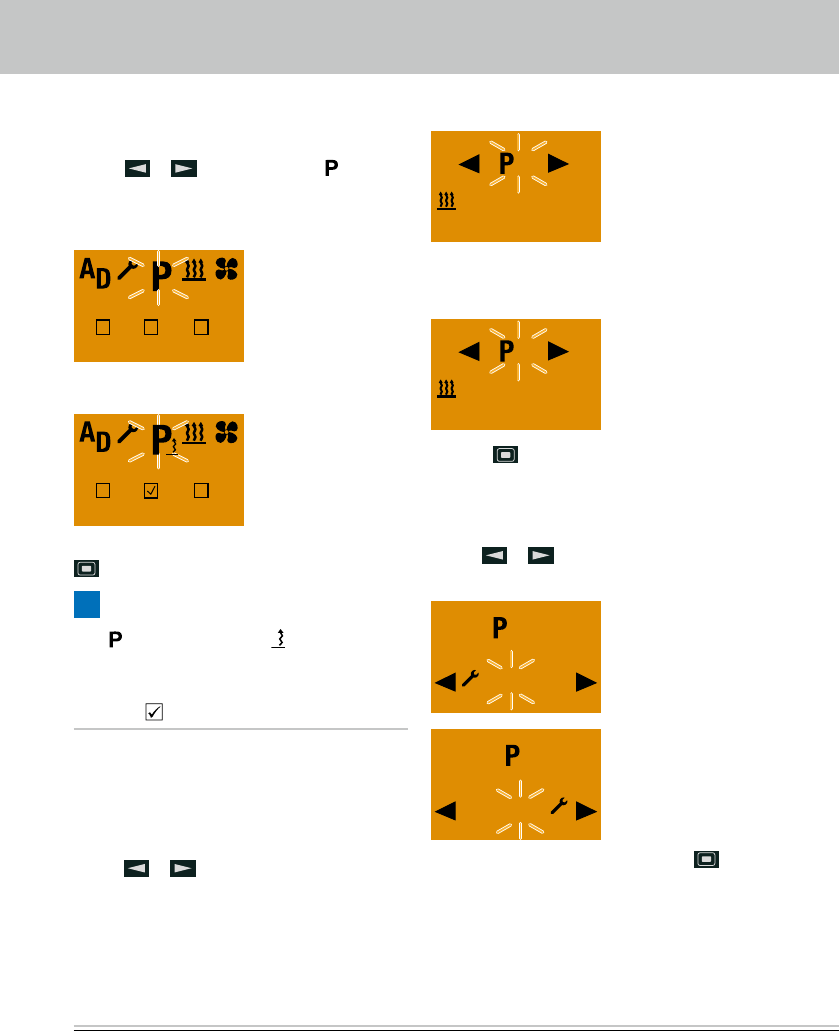
22 | VEHICLE HEATERS – TECHNICAL DOCUMENTATION
Program memory P1 display, factory setting.
1
Mo. - Fr. 21 °C
07 : 00 30 min.
Program memory P2 display with programmed
preselection.
2
Mi. 21 °C
06 : 30 60 min.
Press the button to confirm the selected pro-
gram memory.
ACTIVATING / DEACTIVATING THE PROGRAM MEMORY
Use the
or button to select the “On” or “Off”
setting.
2
Off
On
2
Off
On
Confirm the “On” or “Off” setting with the but-
ton, the program, e.g. P2 is activated or deactivated.
3 OPERATION AND SETTING/ADJUSTMENT
PROGRAM PRESET TIMES
Display ON, the Start display appears.
Use the
or button to select the symbol in
the Menu bar.
Display, if no preselection is activated.
1
2
3
Display, if a preselection is activated e.g. P2.
1
2
3
Confirm the PROGRAM menu item by pressing the
button.
PLEASE NOTE!
If the
symbol is marked with , a or several pro-
gram memories is/are already activated.
Activated program memories are marked in the dis-
play with a .
EASYSTART TIMER SETTINGS
SELECTING THE PROGRAM MEMORY
The P1 program memory is displayed, if applicable,
use the
or button to select the next program
memory P2, P3 or P1 again.










