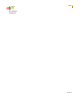User Manual
Chapter 1: Using the REST API 28
Legacy REST GetSearchResults Input
Version 3.7
SearchInDescription N Boolean If true (1), specifies to search in item titles, subtitles, and
descriptions for the string specified in Query. Defaults to false
(0) (title search only)
SearchType N Integer Restricts items returned to, selectively, only gallery items or
gallery and non-gallery items. Valid values are:
0 = Search for gallery and non-gallery items.
1 = Search for gallery items only and display a preview
(thumbnail) image of gallery picture.
SellerBusinessType N Integer Limits the listings to those of a specified type of business.
Possible values:
0 = Undefined
1 = Private
2 = Commercial
SiteId N Integer Specifies the eBay site to be searched and from which to
retrieve items meeting the search criteria. If not specified, then
the default (US) eBay site is searched.
SiteIdFilterType N Integer Allows filtering of category listings by SiteId.
Skip N Integer Specifies the number of items to skip over (counting from the
first) in paginating results.
StoreID N Integer Restricts the search to the specified Store. Only applicable in
the Sandbox. You must specify a value in StoreID in the
Sandbox if StoreSearch = 0, 1, or 2.
StoreName N String Restricts the search to the specified Store. You must specify a
value in StoreName if StoreSearch = 0, 1, or 2. The
StoreName parameter is case sensitive. The maximum length is
46.
StoreSearch N Integer Restricts the search to items that are listed in eBay Stores
(Stores Inventory items and/or fixed-price and auction items
that also appear in a seller's eBay Store). Use the StoreSearch
value to specify which store items to return. Using StoreSearch
forces SearchInDescription = true.
0 = Within a single store for all items (use with StoreName).
1 = Within a single store for auction items (use with
StoreName).
2 = Within a single store for Buy It Now items (use with
StoreName).
3 = Across all stores for Buy It Now items.
TotalOnly N Boolean Filter to return only the total quantity of matching items
(Count, HasMoreItems, PageNumber, GrandTotal), without
returning the item data or buying guide data.
Table 1-5 Legacy GetSearchResults Input Parameters (See “GetSearchResults
Input Parameters” on page 10)
Parameter Required? Data Type Purpose