User`s guide
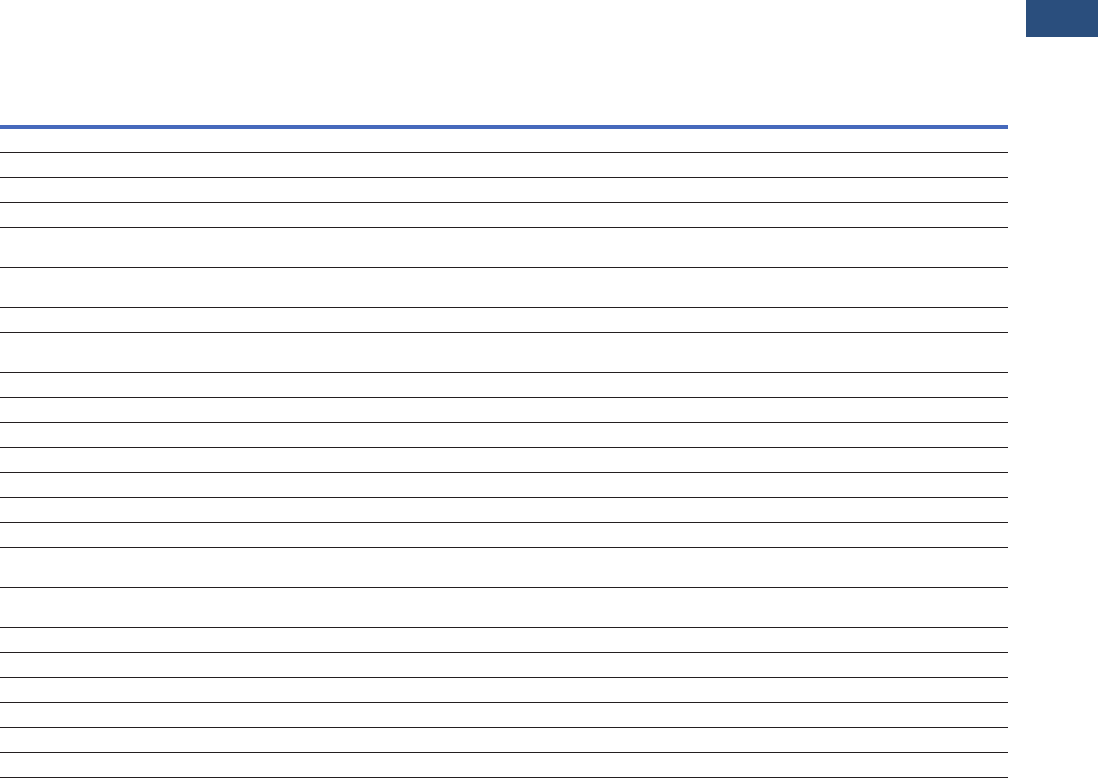
Volume 3—Power Distribution and Control Assemblies CA08100004E—November 2013 www.eaton.com V3-T9-53
9
9
9
9
9
9
9
9
9
9
9
9
9
9
9
9
9
9
9
9
9
9
9
9
9
9
9
9
9
9
9.3
Metering Devices, Protective Relays, Software and Connectivity
Metering Devices
Power Xpert Meter 2250
●
Measures basic meter
parameters
●
256 MB for data logging
●
Ethernet
●
On-board gateway card
limits/alarms
Power Xpert Meter 2260
Features of PXM 2250 plus:
●
Harmonics
●
On-board meter hardware
limits to activate optional
relay outputs
●
Visual indication of limits
exceeded at meter face
●
512 MB for data logging
Power Xpert Meter 2270
Features of PXM 2260 plus:
●
Harmonics, including
individual
●
Waveform view to visualize
steady-state harmonic
content
●
768 MB for data logging
The Power Xpert Meter 2280
Features of PXM 2270 plus:
●
Records waveforms at up
to 64 samples per cycles
●
Configures the total, pre-
and post-event cycles
Power Xpert Meter 2290
Features of PXM 2280 plus:
●
Records waveforms at up
to 512 samples per cycles
Power Xpert Meters 2250/2260/2270/2280/2290
Note
These specifications are subject to change without notice and represent the maximum capabilities of the product with all options installed. This is not a complete feature list. Features and functionality
may vary depending on selected options, firmware version and product model. Please refer to the technical data sheet and User Manual for detailed specifications.
Power Xpert Meter
Feature 2250 2260 2270 2280 2290 Benefit
General
Embedded Web server
■■■■■
Use a standard Web browser to monitor and manage the meter over the network
Firmware flash upgrade support
■■■■■
Enables you to flash the meter with the latest firmware upgrades
Power, Energy and Demand
Voltage, current: per phase minimum, maximum, average, trend graph
analysis, export, print
■■■■■
Review voltage and current trends, export, print and analyze parameters right on the
meter or external software
Demand: forward, reverse, net sum, profile, export, print, plot comparisons
month-to-month, week-to-week
■■■■■
Plot two months or two weeks for vivid demand comparison, receive e-mails with
trend logs
Power, apparent, real, reactive, power factor
■■■■■
Review power usage and power factor and avoid potential PF penalties
Energy: forward, reverse, net, sum
■■■■■
Keep track of your energy usage, identify peaks to conserve energy usage, receive e-mails
with trend logs
Power Quality Analysis
Statistical analysis (min., max., average)
■■■■■
Review statistical trends, identify past and future problem areas
Sampling rate, maximum samples/cycle 400 400 400 400 400 High sampling rate resulting in high accuracy
Security
Secure two level user access privileges
■■■■■
Define appropriate security access level per user
Communications
Modbus TCP
■■■■■
Easy integration with standard protocol to power management and other software
Modbus RTU
■■■■■
Integrate meters to existing Modbus networks, daisy chain several (1–32)
meters together
BACnet/IP
■■■■■
Easily integrate into existing building management systems without the need for external
protocol adapters
HTTP, HTTPS
■■■■■
Communicate to the meter over the Internet via standard Web browser
SNMP (Simple Network Management Protocol)
■■■■■
Communicate with the meter via Simple Network Protocol; hook to existing NMS system
SMTP (Simple Mail Transfer Protocol)
■■■■■
Send e-mail messages via standard Simple Mail Transfer Protocol
NTP (Network Time Protocol)
■■■■■
Network Time Protocol support enables the meter to synchronize time over the network
DNP 3.0
■■■■■
Easy integration with DNP networks (serial)
Trend measurements CSV file export
■■■■■
Easily export trend measurements to third-party applications, in standard CSV file format










