User manual
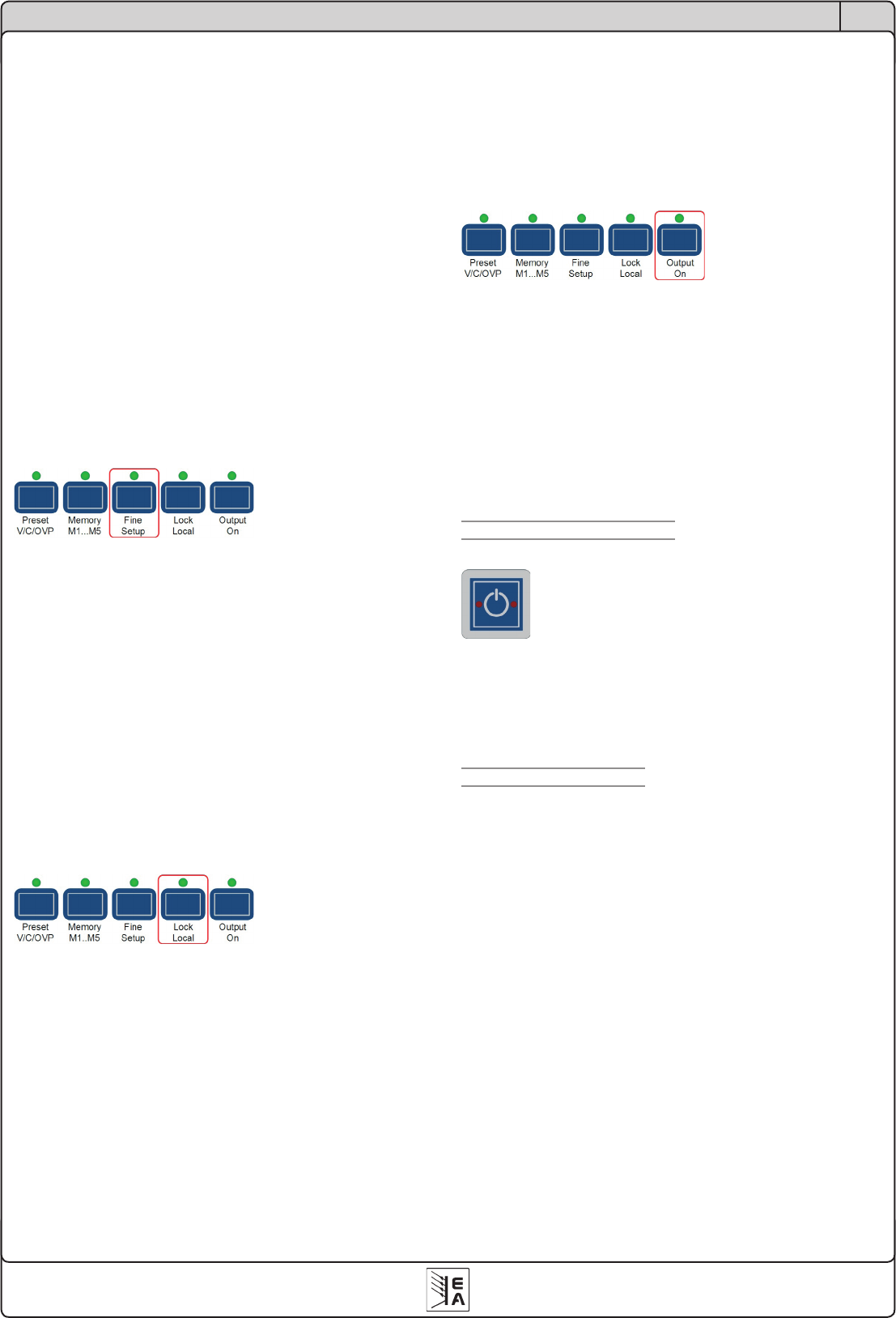
9
© 2009, Elektro-Automatik GmbH & Co. KG
EN
Subsequently, the set values of U (upper) and I (lower) are shown.
Switching to OVP set value, like in preset mode, is done with the
button Preset V/C/OVP.
Further pushes with button Memory M1...M5 will scroll through all
vesetsandthenexit.
b) Submit only
Output off, memory set selected (1-5), button Output On is pushed
--> the set values of the selected memory set are submitted to the
device‘s output and the output is switched on.
Attention! The memory sets are not stored yet!
c) Store only
Output off, select one or multiple memory sets and adjust the va-
lues as desired, then press the button Memory M1...M5 for more
than three seconds --> all memory sets are stored, but none is
submitted. The output remains off, the memory mode will exit after
the set are stored.
The pushbutton may be locked by the LOCK state. See below.
Pushbutton Fine/Setup
This pushbutton has two functions: either switches between ne
or coarse adjustment mode or change the mode to setup (only if
output is off).
Available actions:
a)Shortpush-->neadjustmentmodeon/off.Theactivated„ne“
modeisindicatedbytheLEDabovethebutton.In„ne“mode,all
set values can now be adjusted in small steps (1 digit). Deactivating
nemodeswitchestocoarsemode.Alsoseesection„Adjusting
set values“.
b) Output off, press button >3s --> device changes to setup mode.
For details see section „Device setup“. After all settings are done,
press button >3s --> device setup exits, the settings are saved and
theLEDabovethebuttonwillashtwotimes.
The pushbutton may be locked by the LOCK state. See below.
Pushbutton Lock/Local
This pushbutton has two functions: either activate/deactivate the
control panel lock or the LOCAL mode.
Attention! Activation of LOCAL mode results in immediate return
from remote control (analogue or digital) and locks the device
against further attempts to control it remotely, until LOCAL is cle-
ared again.
Available actions:
a) Short push --> LOCK on/off = Locks all pushbuttons, except Lock,
and the rotary encoders. The LOCK mode is indicated by the LED
above the button. Locking the control panel prevents unintended
use of the pushbuttons and the rotary encoders.
b) Press >3s (as long as LOCK‘s not active) --> LOCAL on/off. With
„on“ the device is switched to manual operation. It means, it can
not be remotely controlled by analogue or digital interface, as long
as LOCAL is active. Activating LOCAL also immediately exits any
remote control condition. The activated LOCAL mode is indicated
by the LED Local.
Pushbutton Output on
This pushbutton is used to manually switch the power output on or
off, as long as the device is not in remote control mode. The state of
the output is indicated by the LED above the button. During output
on, the regulation mode (CC or CV) is indicated by the correspon-
ding LED. If the output is off, both LEDs are also off.
The pushbutton may be locked by the LOCK state. See above.
Switching the output on may be prohibited by pin 13 (REM-SB) of
the analogue interface. See section „Analogue interface“.
The button also acknowledges the OVP error. If an overvoltage
occurs and the cause of the OV is removed or gone, the LED „OVP“
will remain lit until the output is switched on again.
6.3 Further control elements
Pushbutton Standby (4)
Activates or deactivates the standby mode. When pushed, any
current mode is canceled and the total display is shut off.
In case the device setup is active while switching to standby, no
altered settings are saved!
6.4 Adjusting set values
1. Manual operation
During manual operation, both rotary encoders are used to con-
tinuously adjust the set values of voltage and current from 0% to
100% nominal value. In preset mode, the OVP threshold can also
be adjusted from 0% to 110% nominal voltage. In order to adjust
the OVP, button Preset V/C/OVP is pushed twice before.
The OVP threshold can be set to lower than the voltage set value!
This either results in an immediate OVP error and switches off the
output, as soon as the actual voltage exceeds the OVP threshold,
or prevents the output to be switched on.
Settingvaluesmanuallycanbedoneinneorcoarsesteps,whe
-
reas coarse is default. Fine is required to be activated by the button
Fine and has a step width of 1.
Continued on next page...
Operating the device










