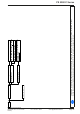User manual
Page 32
EA Elektro-Automatik GmbH
Helmholtzstr. 31-37 • 41747 Viersen
Germany
Fon: +49 2162 / 3785-0
Fax: +49 2162 / 16230
www.elektroautomatik.de
ea1974@elektroautomatik.de
PS 3000 C Series
3.4 Manual operation
3.4.1 Powering the device
The device should, as far as possible, always be switched on using the toggle switch on the front of the device.
Afterswitchingon,thedisplaywillrstshowthecompanylogo,followedbyalanguageselectionwhichwillclose
automatically after 3 seconds and later manufacturer’s name and address,devicetype,rmwareversion(s),serial
number and item number.
In setup (see section „3.4.3. Conguration via MENU“), in the second level menu “General settings” is an option
“DC output after power ON” in which the user can determine the condition of the DC output after power-up. Fac-
tory setting here is “OFF”,meaningthattheDCoutputwillalwaysbeswitchedoonpower-up,while“Restore”
meansthatthelastconditionoftheDCoutputwillberestored,eitheronoro.Allsetvaluesarealsorestored.
For the time of the start phase the analog interface can signal undened statuses on the out-
put pins such as ERROR or OVP. Those signals must be ignored until the device has nished
booting and is ready to work.
3.4.2 Switching the device o
Onswitch-o,thelastoutputconditionandthemostrecentsetvaluesandoutputstatusaresaved.Furthermore,
a PF alarm (power failure) will be reported, but has to be ignored here.
TheDCoutputisimmediatelyswitchedoandafterashortwhilefansthedevicewillbecompletelypoweredo.
3.4.3 Conguration via MENU
TheMENUservestocongurealloperatingparameterswhicharenotconstantlyrequired.Thesecanbesetby
pressing button MENU, but only if the DC output is switched o.Seeguresbelow.
In case the DC output is switched on the settings menu will not be shown, only status information.
Menu navigation is by using the arrow but-
tons, as well as Enter and ESC. Values and
parameters are set using the rotary knobs.
The assignment of the knobs to the adjust-
able values is not indicated in menu pages,
but following applies:
• Values on the left side of the screen ->
left-hand knob
• value on the right side of the screen ->
right-hand knob.
• multiple values on any side -> switching
to the next is done with the arrow buttons
The menu structure is shown schematically
on the following pages. Some setting param-
eters are self-explanatory, others are not.
Those will be explained on the next pages.