User Manual
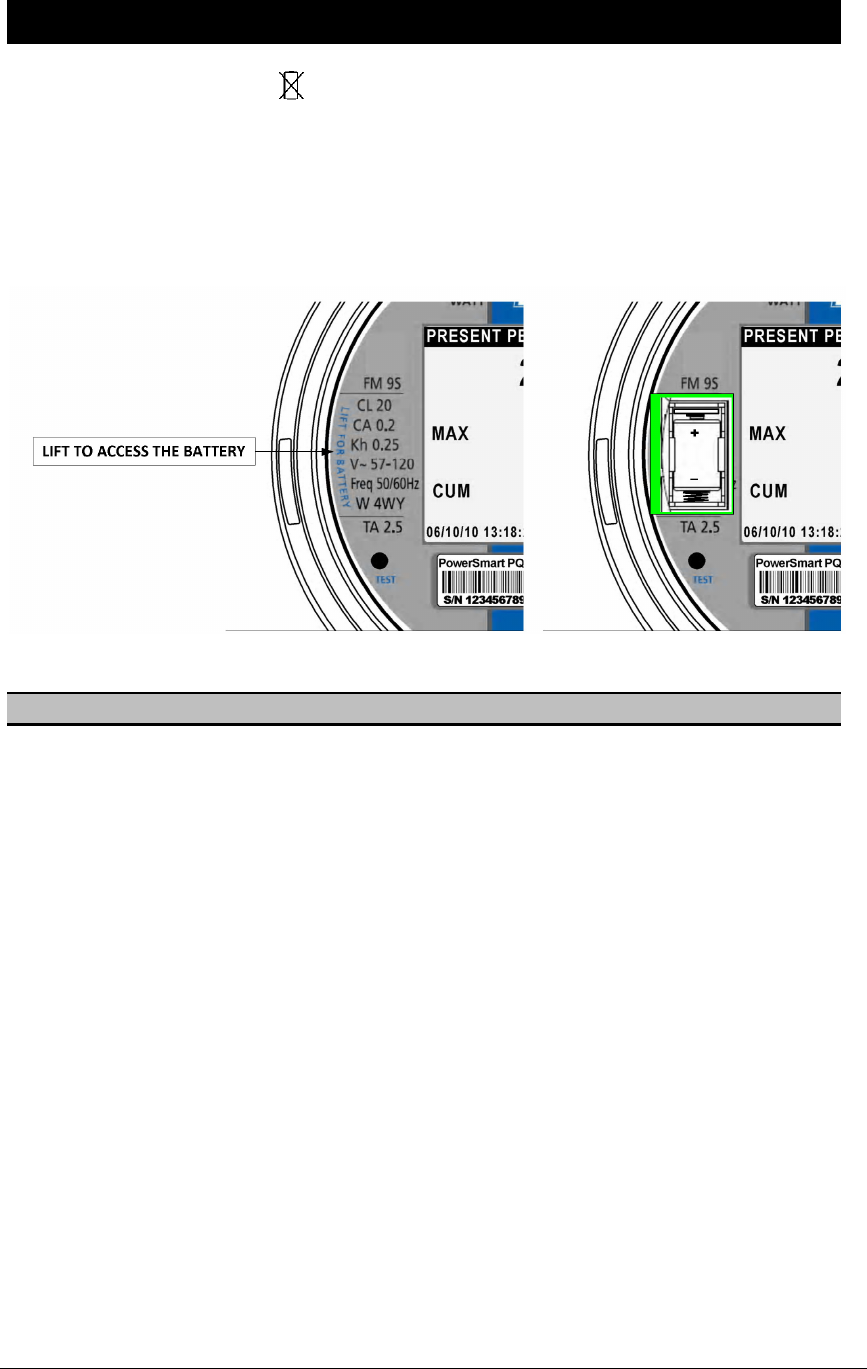
26 Chapter 4 Replacing the Battery
Chapter 4 Replacing the Battery
When the battery level drops below the minimum allowed threshold, the LCD graphic display, on
the front of the device, shows: , indicating that the battery should be replaced.
Use the following procedure:
1) Remove the plastic cover
2) Lift the Name-plate where indicated, as shown in figure 28 below
3) Remove the battery by pulling the red ribbon and replace it, insure the proper
polarity, (+) on the top
4) Leave the Name-plate back to cover the battery area
5) Mount back the plastic cover
Figure 3 4: Mem o r y Backup - L i thium Ba tt e r y Re plac e m e n t
IMPORTANT
• Use a ½AA lithium 3.6 volts battery.
• In order not to lose data stored in the memory, use Power Software to upload data
(see PowerSmart Socket PQM Operation Manual, Chapter 12) to a PC BEFORE
changing the battery; OR, make sure you replace the battery while the power is ON. If
you replace the battery while power is off, you will lose all data currently stored in the
memory.










