User Manual
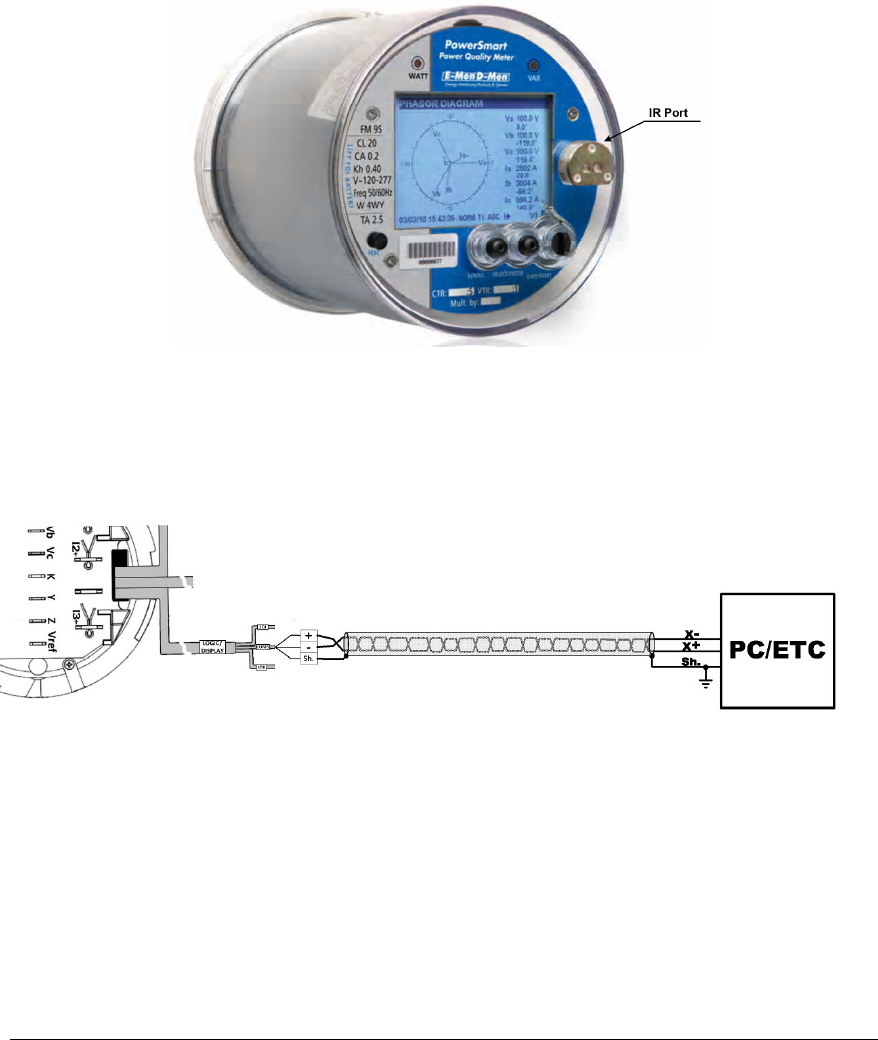
Chapter 2 Installation
18
Communications options
The PowerSmart Socket PQM has several communication alternatives depending on your
ordering preferences. All communications ports, of different type, can be used
simultaneously.
The basic PowerSmart Socket PQM is equipped with one standard optical communication
port (COM1), an optically isolated RS-485 communication port (COM3) and an USB Device
Type A.
Other COM ports are available as optional module.
On Board Co mm u nicati on port
Infra r e d Commu nicat i on port ( C O M 1)
Mount an optical probe cable (not included), at the instrument front panel, to communicate
between the meter optical port and a PC serial port
Figur e 21: In fr a red Communicat i o n p o rt – COM1
R S -48 5 Co mm un i cati o n p o rt ( C OM 3 – o n b o ard )
The RS-485 Communication port – COM3 is provided by the LOGIC/DISPLAY board.
The RS-485 connection is provided by the LOGIC/DISPLAY cable with three wires as shown
in figure 22
Figur e 22: Seri a l Communic a tio n Netw o rk Con nec t i o n – R S-4 8 5 COM 3










