Instruction manual
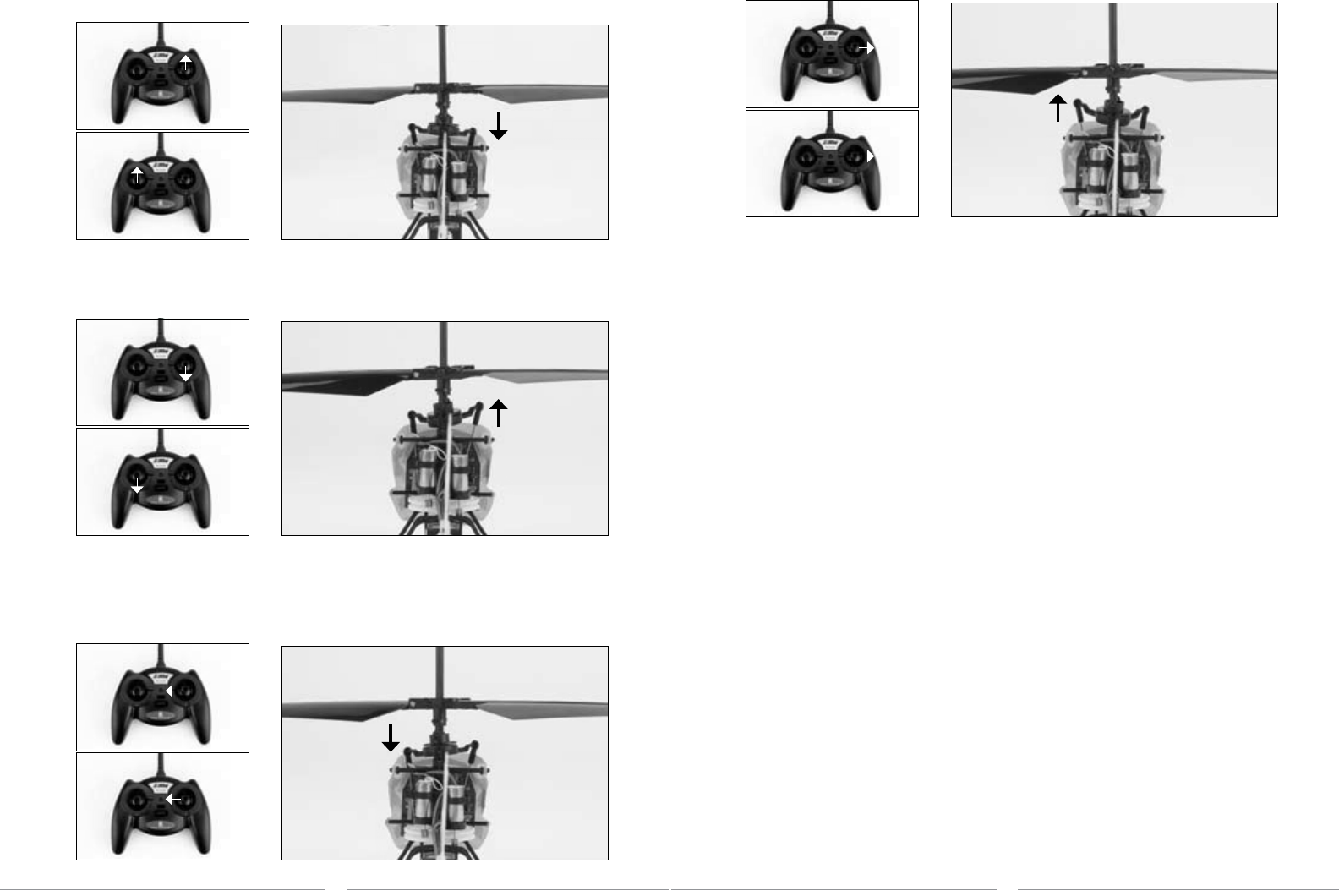
Move the elevator stick on the transmitter forward and aft to check elevator
pitch control. When the stick is pushed forward, the right-hand servo (when
viewing the helicopter from behind) should pull the swashplate downward.
With the stick pulled back, the right-hand servo should push the swashplate
upward.
Move the right-hand stick left and right to check aileron roll control. When
the stick is pushed to the left, the left-hand servo (when viewing the
helicopter from behind) should pull the swashplate downward.
With the stick pushed right, the left-hand servo should push the swashplate
upward.
If at any time during the test the controls respond in the opposite direction,
it may be necessary to reverse/change the direction of operation of the
flight controls. Follow these steps to change the direction of the various
flight controls:
•Becertainthatthebatteryisdisconnectedfromthebatteryleadofthe
5-in-1 control unit and the transmitter is turned off.
•Pushdownontheappropriatedigitaltrimbuttononthetransmitterforthe
control you would like to reverse. For example:
Top elevator trim button—elevator channel normal (correct for Blade mCX)
Bottom elevator trim button—elevator channel reversed
Left aileron trim button—aileron channel normal (correct for Blade mCX)
Right aileron trim button—aileron channel reversed
•Continuetoholdtheappropriatetrimbuttonwhileturningthe
transmitter on.
•Holdthedigitaltrimbuttondownforapproximatelyfiveseconds,untila
series of beeps/tones are heard confirming the selection.
•Connectthebatterytothe5-in-1andcompletetheflightcontroltest,
confirming that all controls are operating in the correct directions.
Once you’ve reconfirmed the flight control directions, all controls should be
functioning properly. However, if you continue to encounter any problems
with your Blade
mCX responding properly to the transmitter, do not fly. Call
the Horizon Support Team at 1-877-504-0233.
14 15
Mode 1
Mode 2
Mode 1
Mode 2
Mode 1
Mode 2
Mode 1
Mode 2










