Instruction manual
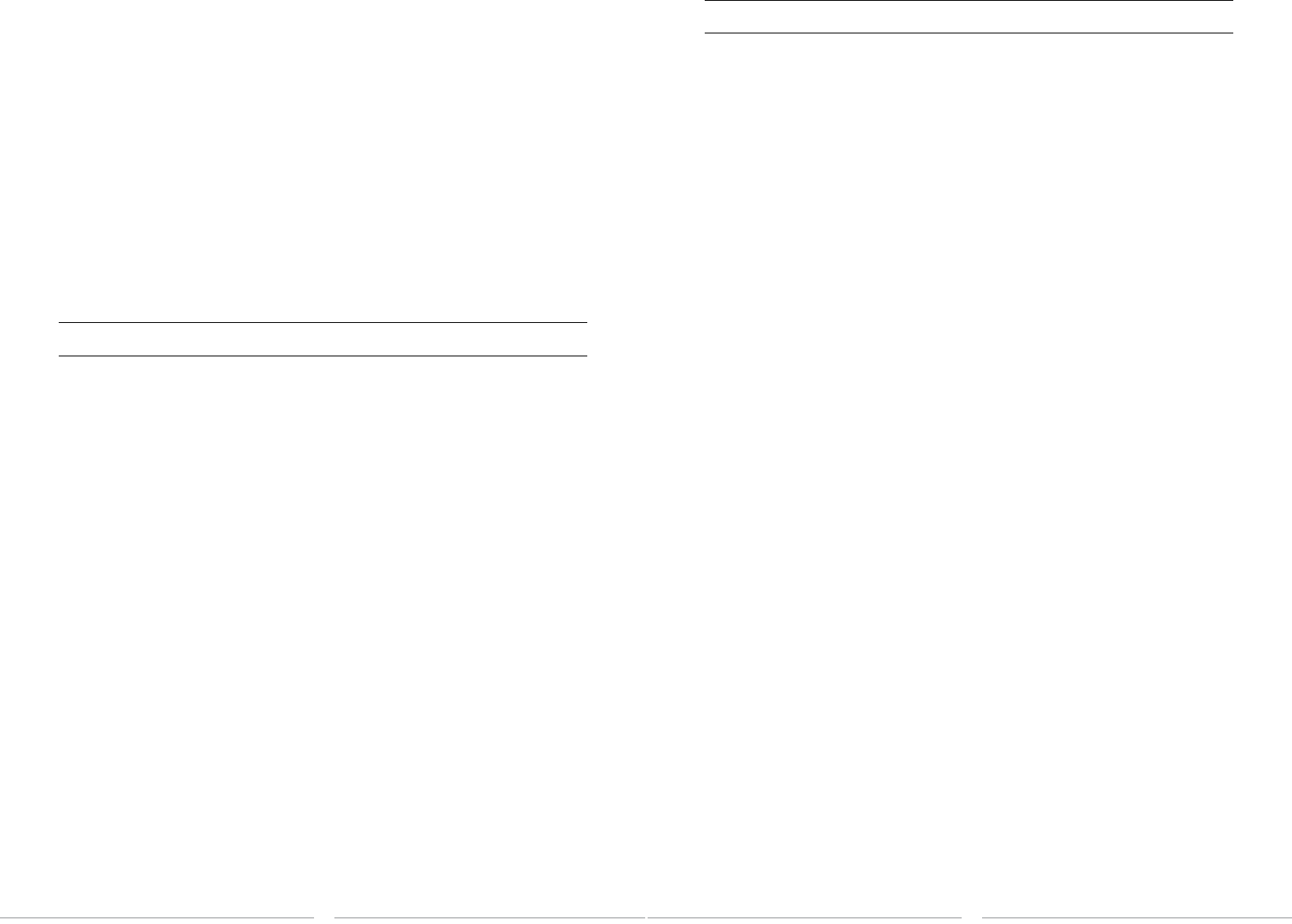
Exploded View Parts Listing
Exploded View Description Included In
Reference # (Quantity Requested) Item #
001 Stabilizer Flybar Paddle (2) EFLH2219
002 Stabilizer Flybar Seesaw (1) EFLH2219
003 Stabilizer Flybar (1) EFLH2219
004 Upper Rotor Head & Stabilizer Flybar Hub/Holder (1) EFLH2212
005 Upper Rotor Blade (2) EFLH2221
006 Bushing (2) EFLH2213
007 Stabilizer Flybar Linkage (1) EFLH2219
008 Screw T1.2x5mm (7) EFLH2225
009 Inner Shaft (1) EFLH2212
010 Bushing Holder (1) EFLH2213
011 Lower Main Blade (2) EFLH2220
012 Outer Shaft (1) EFLH2213
013 Lower Rotor Head (1) EFLH2217
014 Screw M1.2x2mm (3) EFLH2225
015 Upper Swashplate (1) EFLH2216
016 Bearing 6x10x2.5mm (1) EFLH2216
017 Lower Swashplate (1) EFLH2216
018 Main Motor, Right (1) EFLH2210
019 Main Motor, Left (1) EFLH2209
020 Outer Shaft Retaining Collar (1) EFLH2214
021 Servo Pushrod Control Link (2) EFLH2218
022 Servo Pushrod (2) EFLH2218
023 Main Frame (1) EFLH2224
ALSO BE SURE THAT THE THROTTLE TRIM IS SET TO THE MIDDLE
POSITION OR TO A POSITION THAT IS LOWER THAN THE MIDDLE.
Failure to lower the throttle stick to the lowest possible position in the event
of a crash could result in damage to the ESCs in the 5-in-1 unit, which may
require replacement of the 5-in-1 unit.
Note: Crash damage is not covered under warranty.
•OnceyouhavegainedexperienceandconfidenceinhoveringtheBlade
mCX, you can attempt more advanced maneuvers including:
Forward Flight Skidding Takeoffs
Backward Flight Skidding Landings
Pirouettes Spot Landings
Transmitter and Receiver Binding
Binding is the process of programming the receiver to recognize the GUID
(Globally Unique Identifier) code of a single specific transmitter. If you ever
find it is necessary to replace the transmitter or the receiver/5-in-1 unit
for your model, it will be necessary for you to ‘bind’ the new transmitter
or receiver/5-in-1 to your existing transmitter or receiver/5-in-1 for proper
operation.
The following steps outline the binding process:
•Makesuretheflightbatteryisdisconnectedfromthe5-in-1unitandthe
transmitter is turned off.
•Plugtheflightbatteryintothe5-in-1unit.After5secondstheLEDonthe
5-in1 unit will begin flashing.
•PUSHdirectlydownontheleft-handstickwhileswitchingthetransmitter
on (you will feel a ‘click’ when you push in on the end of the stick).
•Ifyouenteredbindmodecorrectly,youwillhearaseriesofbeepsfrom
the transmitter and see the LED on the transmitter blink.
•YouwillseeasolidLEDapproximately5-10secondslateronthe
receiver/5-in-1.Youshouldnowbeboundtothetransmitter,andhavefull
control and function.
If you encounter any problems, repeat the binding process again or call the
Horizon Support Team at 1-877-504-0233.
26 27










