User Manual
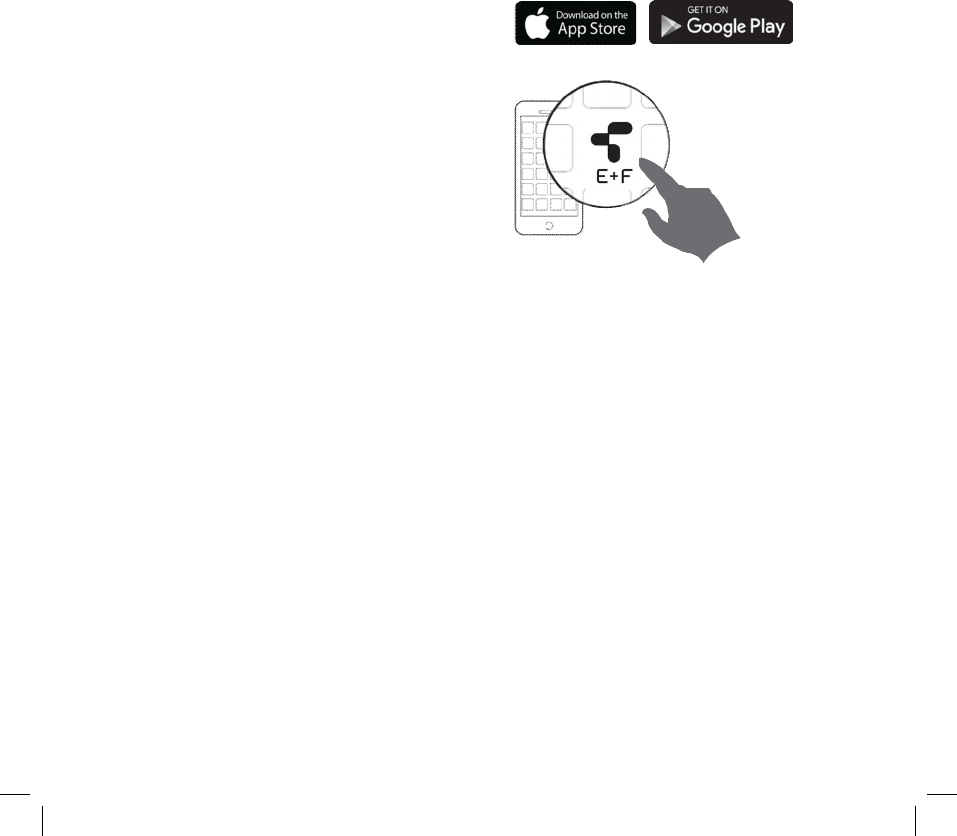
2. DOWNLOAD THE APP
Search
f
or“E+FControl”
Launch the app and followthe instructions.
3. ADD A SPEAKER
❶ Go to Wi-Fi setting of your mobile device and select your “E+F” device as network.
❷ Go back to E+F app
❸ Select your Wi-Fi network with internet connection and input password as promoted.
❹ When the device is added successfully, Go back to Wi-Fi setting of your mobile device and select your
Wi-Fi network with internet connection.
❺ Go to the E+F app to find the speaker.










