User Manual
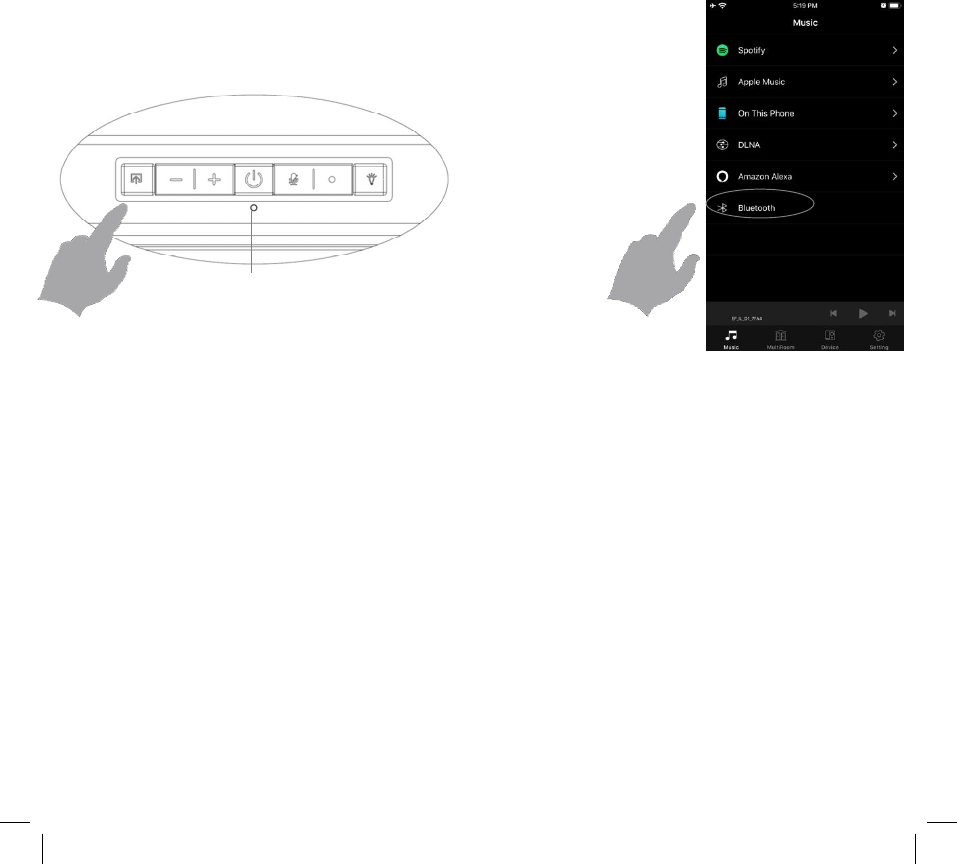
BLUETOOTH
PAIR
Source switch in E+F app
❶
Switch EF-IL to Bluetooth mode
Press the source button to switch to Bluetooth Mode. EF-IL speaker will chime and the LED in front of the speaker
will turn blue and flash.
Optionally, E+F app also has the function to switch source to Bluetooth.
❷Pair your device with EF-IL speaker
1) Go to your device’s settings and turn on Bluetooth.
2) Select EF-IL speaker from the device list.
If EF-IL speaker does not appear on screen, ensure that the speaker is in pairing mode and displays a flashing
blue LED.
3) You will see a solid blue LED and hear a chime when the connection is complete.
Reconnecting E-F IL with Bluetooth
By default, EF-IL speaker will attempt to connect to the most recent device it was paired with. EF-IL speaker can
remember up to the last 6 devices it was connected to. By pressing and holding the Play/Pause button, Move will
attempt to connect with the next most recently used device.
If EF-IL speaker was restored to factory settings and previously paired to your device, locate your devices’ Bluetooth
settings and forget EF-IL speaker before pairing again.
Blue light flashing










