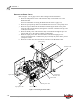Manual
Model 224 Pit Eddy Current Brake Installation and User Guide
CHAPTER 2
Torque Module Installation
2-4
. . . . . . . . . . . . . . . . . . . . . . . . . . . . . . . . . . .
TORQUE MODULE INSTALLATION
This section describes how to access the dyno electronics, install the Torque Module,
route the load cell cable, and install the side and top brake covers.
ACCESSING THE DYNO ELECTRONICS
You will need to access your dyno electronics in order to add the torque module. Use
the following steps to access the dyno electronics.
1 Remove the eight screws securing the cover and lift the cover off.
2 Add the torque module to the top of the dyno electronics. Refer to “Installing the
Torque Module” on page 2-5.
3 Leave the dyno electronics enclosure out. You will need to route the load cell
cable to the Torque Module later.
Figure 2-3: Inside the Electronics Enclosure
dyno electronics