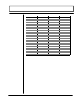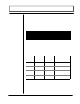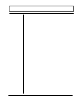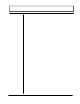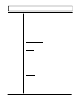User Manual
Rev. 8/02 -4. 2- TFXM
information regarding flow rate, totalizer accumulation, system
signal strength, diagnostic data and the flow meter’s serial
number. The indicator in the lower right-hand corner will
indicate communications status. If a red ERROR is indicated,
click on the Communications button on the top bar. Click on
Initialize. Choose the appropriate COM port and interface
type. Proper communications are established when a green
OK is indicated in the lower right-hand corner of the PC
display.
SOFTWARE UTILITIES
Figure 4.1
UltraLink Data Screen
Data Trend Data Trend Flow
Notes: The range of the infrared communications adapter is
roughly 3 meters. Some high-intensity lighting systems will
significantly reduce the communications range of the infrared
system.