User guide
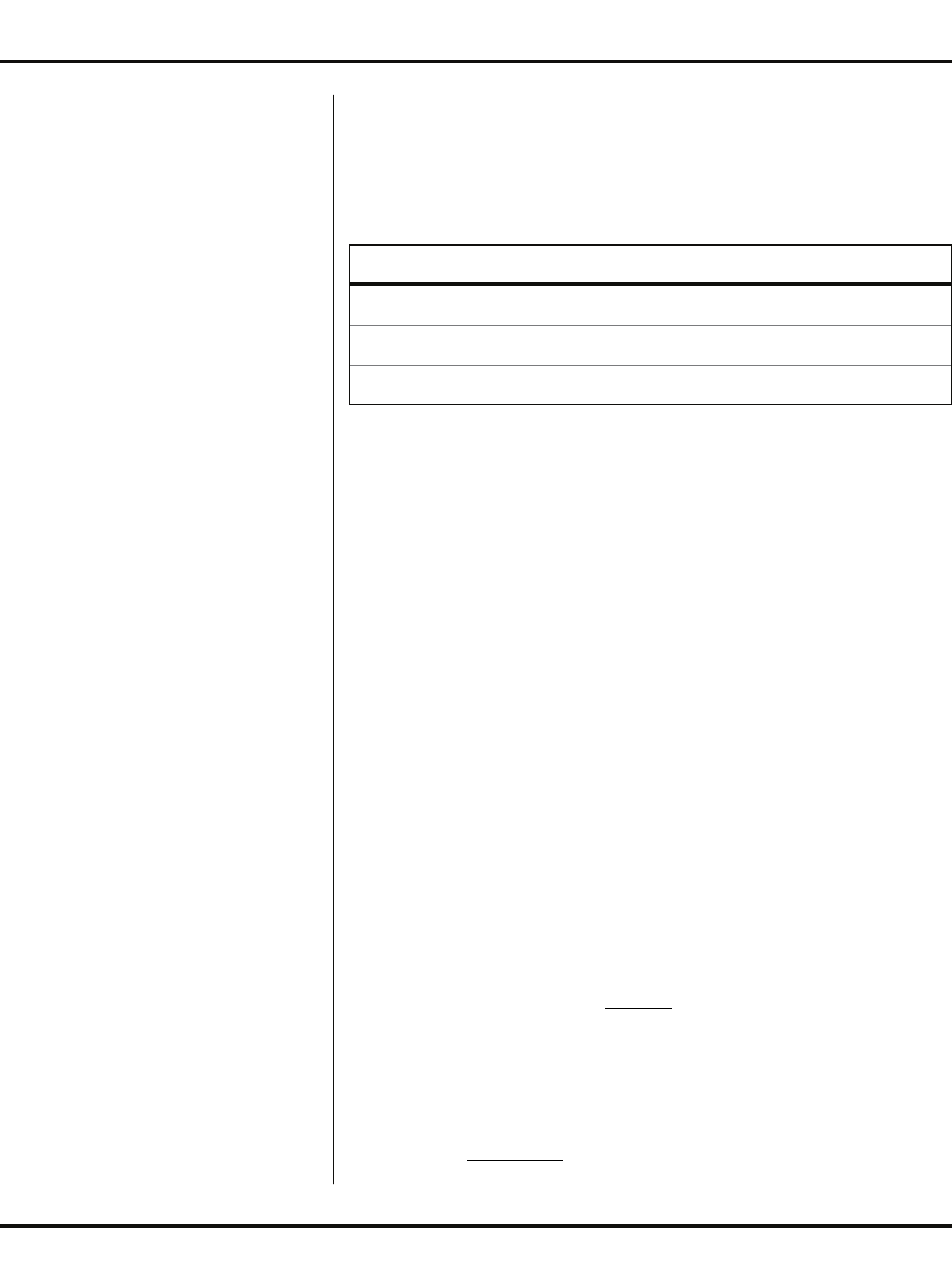
Rev. 10/08 - 25 - D902/3
The UNITS key allows the selection of measuring units.
Table 7 shows applicable codes for the engineering units
available.
Attempting to enter values other than 1, 2 or 3 will result in
an UNDER! or OVER! to be displayed. Non-whole number
values will result in a RANGE! display. A legitimate value
must be entered.
A few factors can influence the readings of the D902/3
flow meter. The CAL entry allows the user to compensate
for flow discrepancies without affecting the factory
calibration. Examples of situations that can cause reading
discrepancies are:
• Operation on liquids with sonic velocity carrying
properties that are different than water. Please refer to
the Fluid Sound Speed correction chart located in the
Appendix of this manual.
• Transducers mounted in non-recommended locations.
• Operation on fluids with a large amount of suspended
solids.
By applying a CAL value other than 100%, the factory
calibrated readings will be altered by the percentage
entered. This CAL value will not
be reflected in the 4-20 mA
output.
For example, if a reading of 175 GPM is displayed and the
known flow rate is 160 GPM, a CAL value of
160 GPM
× 100 = 91.4%
175 GPM
UNITS CODE U.S. METRIC
1
FPS MPS
2
GPM LPM
3
MGD LPS
Table 7
PART 3 - STARTUP AND CONFIGURATION
Engineering Units
Input
Altering the
CALibration of the
D902/3










