User manual
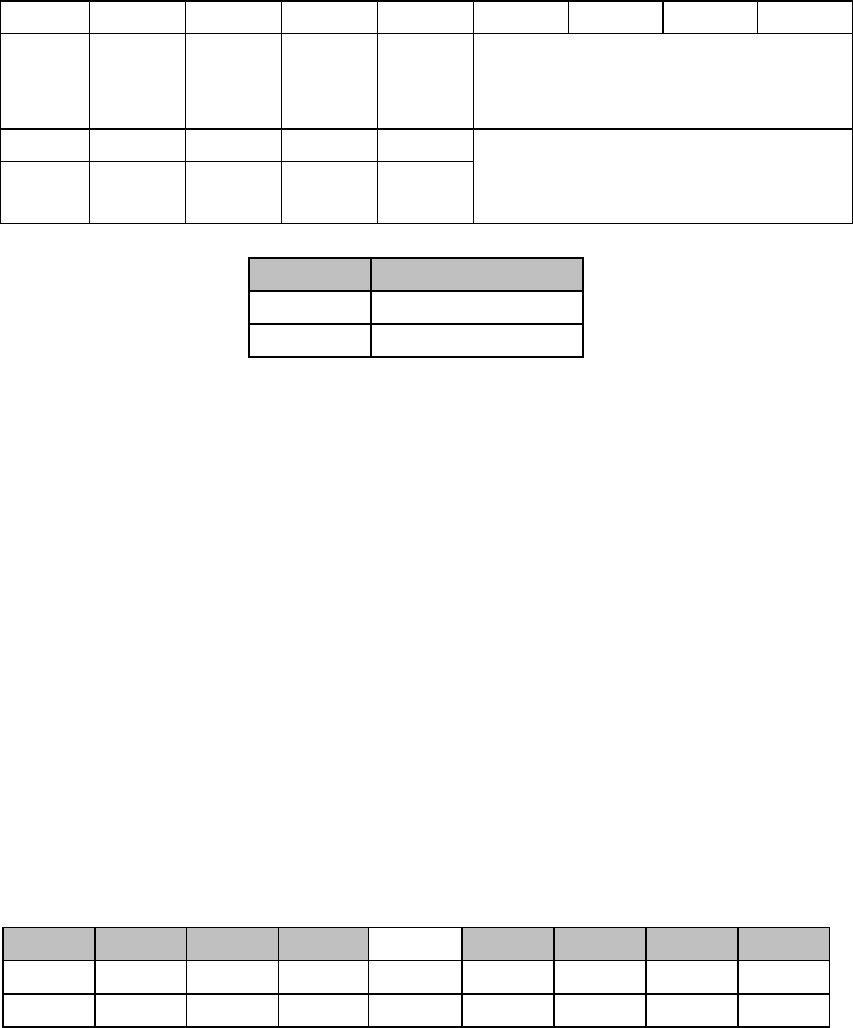
5
th
bit 6
th
bit 7
th
bit 8
th
bit
5
th
bit 6
th
bit 7
th
bit 8
th
bit
ON ON ON
ON
OFF
OFF OFF OFF
2) There is no PCM equipment occupying Sa bit connecting in series in the E1 link
3) The local and remote equipment should not all be set to the transparent mode.
As shown in the above figure, if the above conditioned is fulfilled, the related clock
mode and bandwidth could be set. If the connection of E1 is correct, the local LOOP
indicator is Flashing, which means that the remote E1 interface loop-back is
successful. When the Router at the local site is checking the interface, the
loop-back status could be shown.
Switch for function selection SW6
:
SW6 switch definition:
1
st
bit 2
nd
bit 3
rd
bit 4
th
bit 5
th
bit 6
th
bit 7
th
bit 8
th
bit
Definition Fault
pass
through
Reserved
Reserved Reserved Selection of the type of E1interface
impedance
ON Enable
OFF Disable Normal Normal Normal
E1 interface type
-
user could set
according to practical application. The
default is 75
Ω
BNC.
1. 1
st
bit: Selecting switch for fault pass through (default OFF)
1
st
bit Fault pass through
ON Enable
OFF Disable
When the fault pass through function is enabled, the E1 sending and receiving side alarm
is transmitted to DCD and CTS signal of the V.35 interface. When the fault pass through
function is disabled, the DCD and CTS signal of the V.35 interface is always effective.
If there is local alarm on the Converter, it means that there is fault at the E1 receiving side,
therefore the DCD signal at the V.35 interface will be closed, and there is reflection at the
DTE equipment.
If there is remote alarm on the Converter, it means that there is fault at the E1 sending
side, therefore the CTS signal at the V.35 interface will be closed, and there is reflection at
the DTE equipment.
The DSR signal of this equipment is effective after power on.
2. 2
nd
3
rd
and 4
th
bit: Reserved switch (default OFF)
These converters are reserved configuration switches for test. When the
equipment is working, they should all be in the OFF status.
3. 5
th
6
th
7
th
and 8
th
bit: selecting switch for the type of E1 interface
impedance. (Default ON ON ON OFF)
75
Ω
BNC unbalance interface effective 120
Ω
RJ-45balanced interface
effective
15










