User`s manual
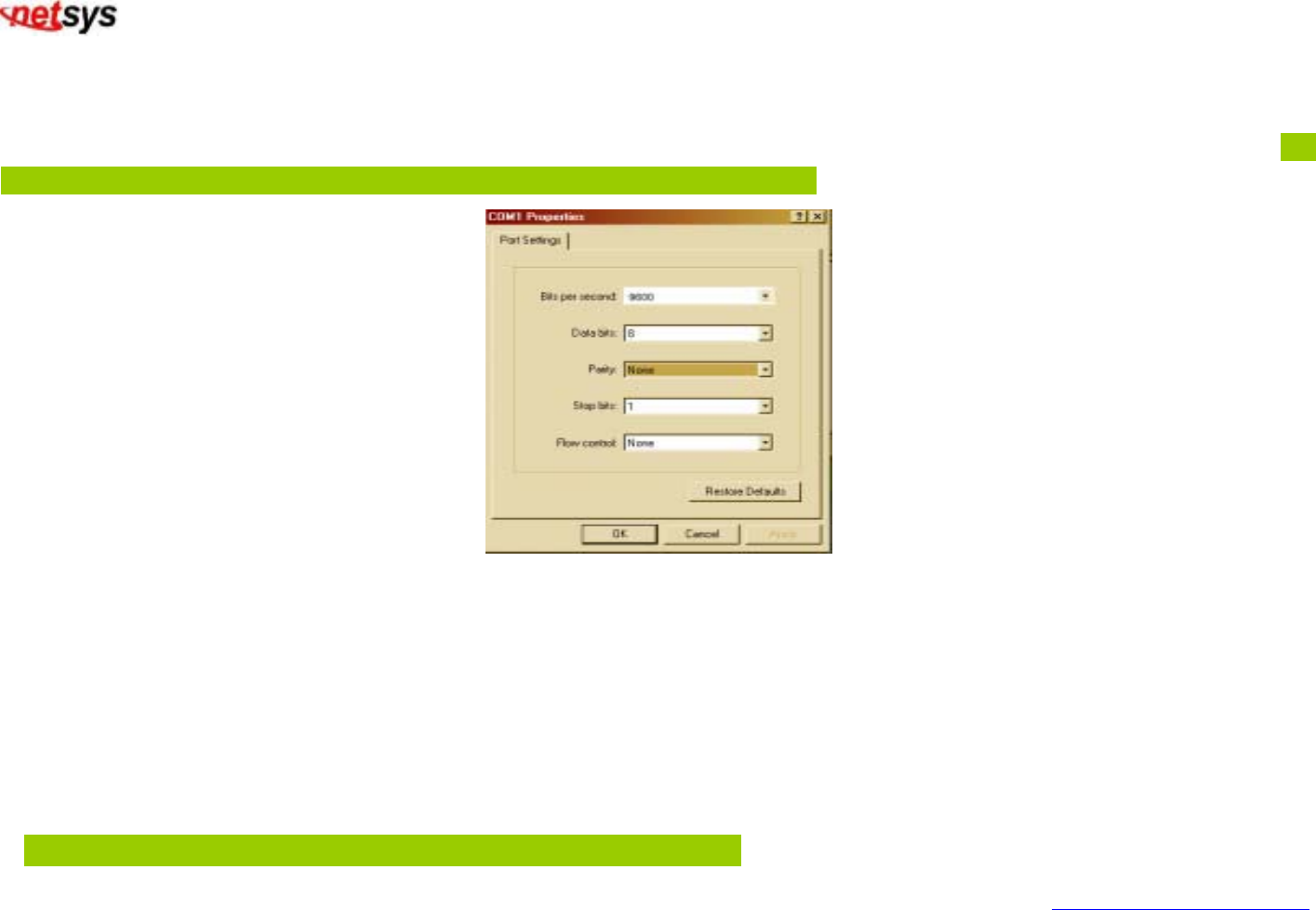
NVF-800S 4-Band VDSL IP DSLAM USER’S MANUAL Ver.A.3
Return to the catalogue.
18
(Change IP Address By Terminal)
You can configure the product with the local serial console port, If one of the RJ11 port is not in use, you can disable it, that
procedure is to connect a notebook computer to the RS-232 port, then boot windows @95/98/ME/2000 system, and run
“Hyper-terminal” program into terminal window, and setup step are as follow.
1. Set “Bits per second” at 9600 to the content window.
2. Set “Flow control” at None
3. Connects PC with the IP DSLAM, you will find login manual window on the screen then enter
Login name :”admin” ; password:”123”
You will find the user manual window on the screen as following :










