User's Manual
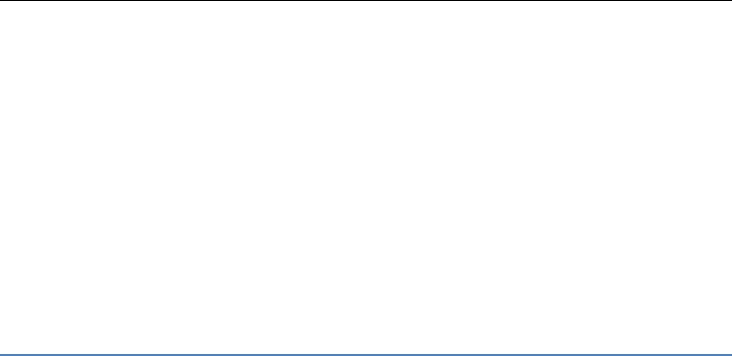
6
to library and setting、detail.
AllsongsIntoallsongs,clickoptions,havetheseoption,play、
Refresh、Addtoplaylist、delete、send、use、detail.
AllvideosIntoallvideos,clickoptions,havetheseoption,play、
Refresh、Addtoplaylist、delete、send、use、detail.
MusicplaylistsIntomusicplaylistsmenu,clickoptionsandselect
New,Enter any character choose to save,add play list from memory
card.
Phonebook
Into the phonebook menu,When the cursor is positioned on any
contact, click to dial icon to call, click the information icon to send
information, click the Edit icon to edit operation.
Select a record in the phonebook, you can do the following:
-View View the details or edit record.
-Send text message Send SMS to this number.
-Send multimedia message Send multimedia message
-Call Make a call to the number.
-IP dail Make an IP call to the number.
-Edit Can edit and save record.
-Delete Delete the record.
-Copy Copy the current record to Phone/SIM.
-Send business card Send business card through text message、
multimedia message and Bluetooth.
-Add to Blacklist Add the number to the blacklist
-Mark several Mark several number can send text message、business
card and delete
-Phonbook settings
-Preferred storage Can be in the SIM1, SIM2, Phone and All to switch,
and phonebook list will change accordingly, such as select SIM1, the
phonebook list will only show SIM1 records .
-Speed dail Open the speed dial, the dial-up interface, long press the
number keys to dial the numbers corresponding to achieve the record.










