User's Manual
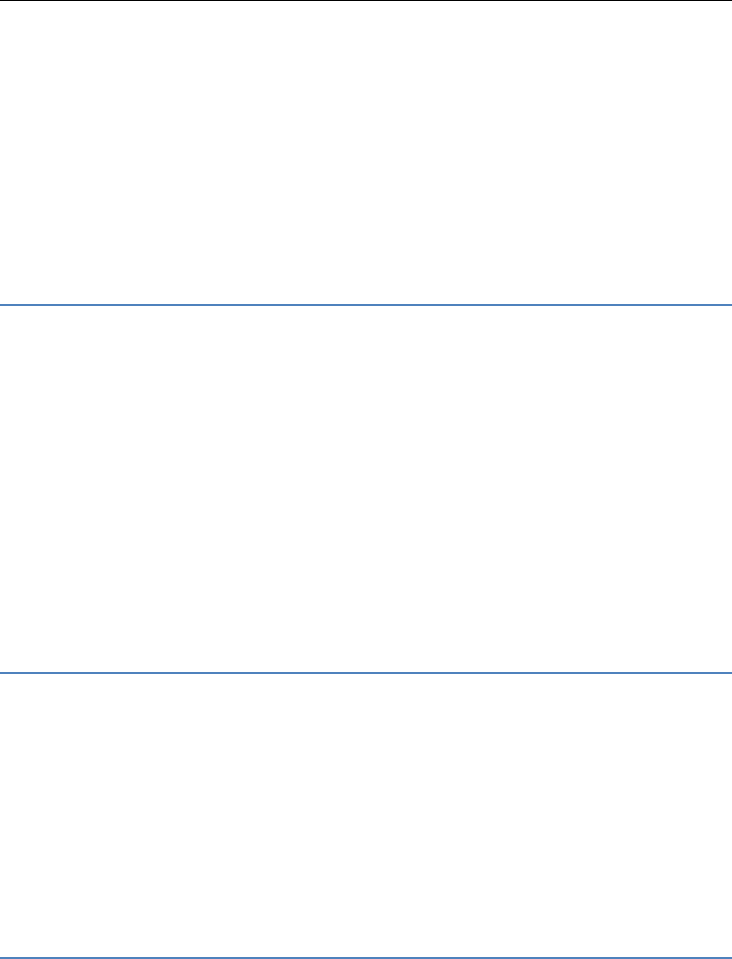
18
My name: The Bluetooth device name can be modified.
Advanced Options :
Audio path Set the sound path can be set to stay in the sound and go
hands-free cell phone devices. If set to go hands-free device, connected to
the phone, the sound will be automatically transferred to the handsfree
device.
Storage To receive the file will be automatically transferred to the
specified path, the path can be set as phone or memory card.
My address Display device Bluetooth physical address.
Browser
In the internet service interface, it has includes the following items:
Home page Log on homepage, you will find it is a WAP website
that you setted. users can set it by themselves.
Bookmarks It has default bookmarks, yahoo. You can go to
relevant website conveniencly. Users can add bookmarks by themselves.
Search or input URL Enter the relevant website
Input address You can edit any website you want, but it is
effective
Recent pages It records the website that you browsed
Settings It includes following items to users to set: homepage, data
account, browser options, preferences settings.
Mobile TV
Your phone provides the functions of television programs. Through the
menu interface into the TV player interface, click option to enter the
Options menu:
1.play: play to the channels
2.Update: Select the region where the mobile phone is in
location,Update the channels
3.Rename:Rename the channels
4.Delet:delet the channels
Movie
This function of the preferred video films source copyed file
management Movie file folder of the phone or memory card,Enter










