User's Manual
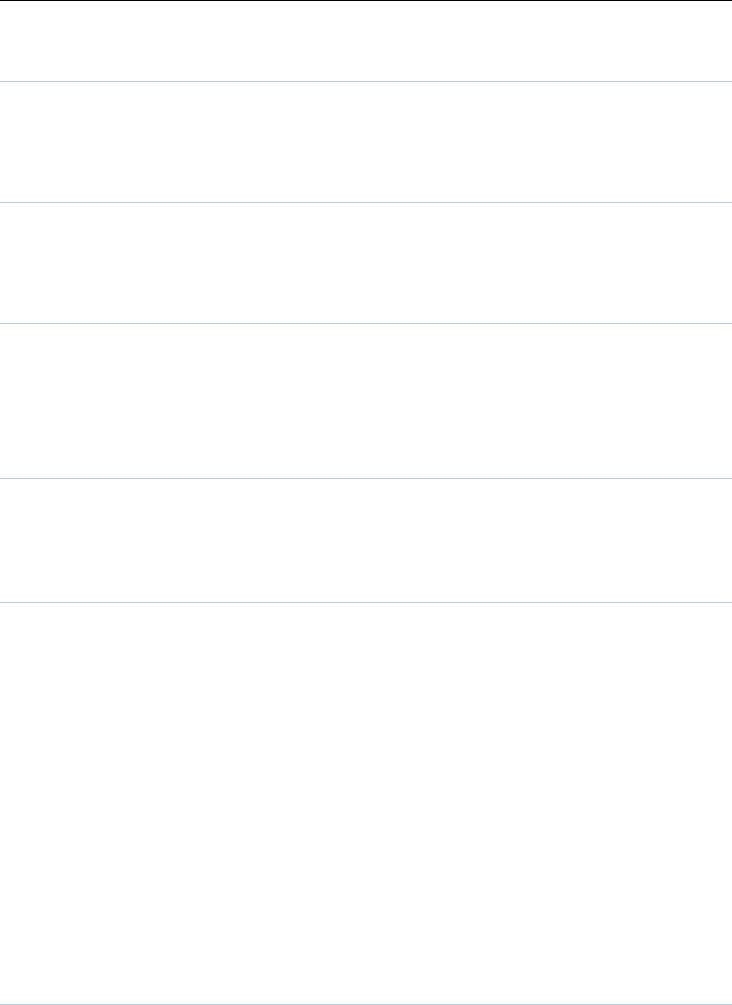
10
corresponding language.
Inernational keyboards
Intotheinternationalkeyboardsmenu,Hasmultilanguagesettingand
Englishsetting.
Widget manager
Intothewidgetmanagermenu,haswidgetdisplayandwidgetorder
Option.
Shortcut manager
Intotheshortcutmanagermenu,Select any menu to open the
menu will be displayed in the standby interface,The option to turn off
the standby interface will not be displayed.
Encoding
IntotheEncodingmenu,Four encoding:ASCII、CP1097、
CP1098、Windows-1252.
Display
Wallpaper: Into the wallpaper menu,home screen wallpaper and lock
screen wallpaper,set in two ways: First, through the navigation system
comes with the wallpaper and select; the second is user defined, by
browsing the [File manager] photos folder identified as a wallpaper.
Menu page transition: This menu have many kinds of menu page
transition can choose
Lock screen image: Has System provided and userdefined option
Screen auto lock: Mobile phones set to set the Auto key lock
function, identify lock set into the keyboard interface, you can choose to
turn off, respectively (keyboard auto lock function is invalid), 5 sec, 30 sec,
1 min, 5 min, if in idle screen has no any operation, automatically locks the
keyboard.
Flight mode










