User's Manual
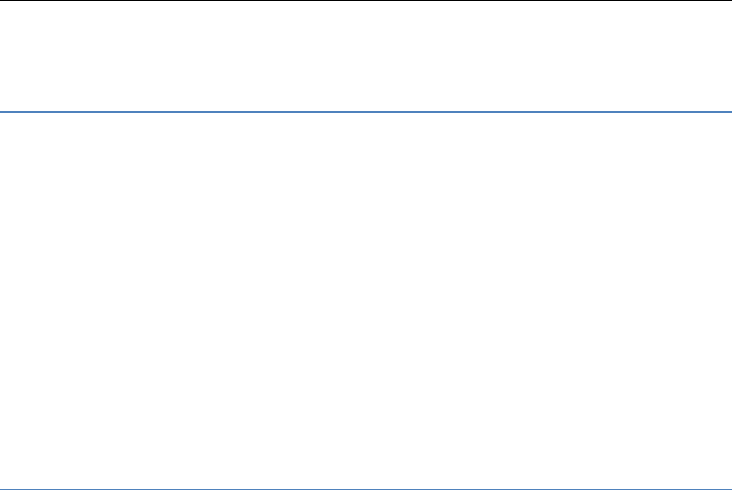
8
phone list of phone numbers.
Please refer to all calls for details.
Calendar
Into the calendar menu,click the “option”menu into Options list:
View View task
View all View all tasks
Add event Add task
Delete event delete task
Filter have Local event and select all menu
Jump to date: Can quickly jump to a specified date to a specified
date.
Gototoday: Switchtothesystemtoday,settingthecurrentdate.
GotoweeklyviewViewweekly
StartofweekCan choose to display the Monday or weekend
Camcorder
The phone includes high-definition camera, you can take pictures
anytime, anywhere, and to save the photos to your phone or memory card
Into the camera interface, click the Settings icon in the lower left
corner, has the following features:
EV Has “-2.0”、“-1.5”、“-1.0”、“-0.5”、 “0”、“+0.5”、
“+1.0”、“+1.5”、“+2.0”
Switch to Switch to photo album or Video recorder
Capture mode Has Normal and Continous shot option
Scene mode Has normal and Night option
Image size Has Wallpaper and VGA size
Self-timer Has off、5 secs、10 secs option
White balance Has Auto、Daylight、Tungsten、Fluorescent、Cloudy、
Incandescent option
Effects Has Normal、Grayscale、Sepia、Sspia green、Sspia blue、
Color invert option
Adv.setting can set the storage location for the phone and
memory card










