User's Manual
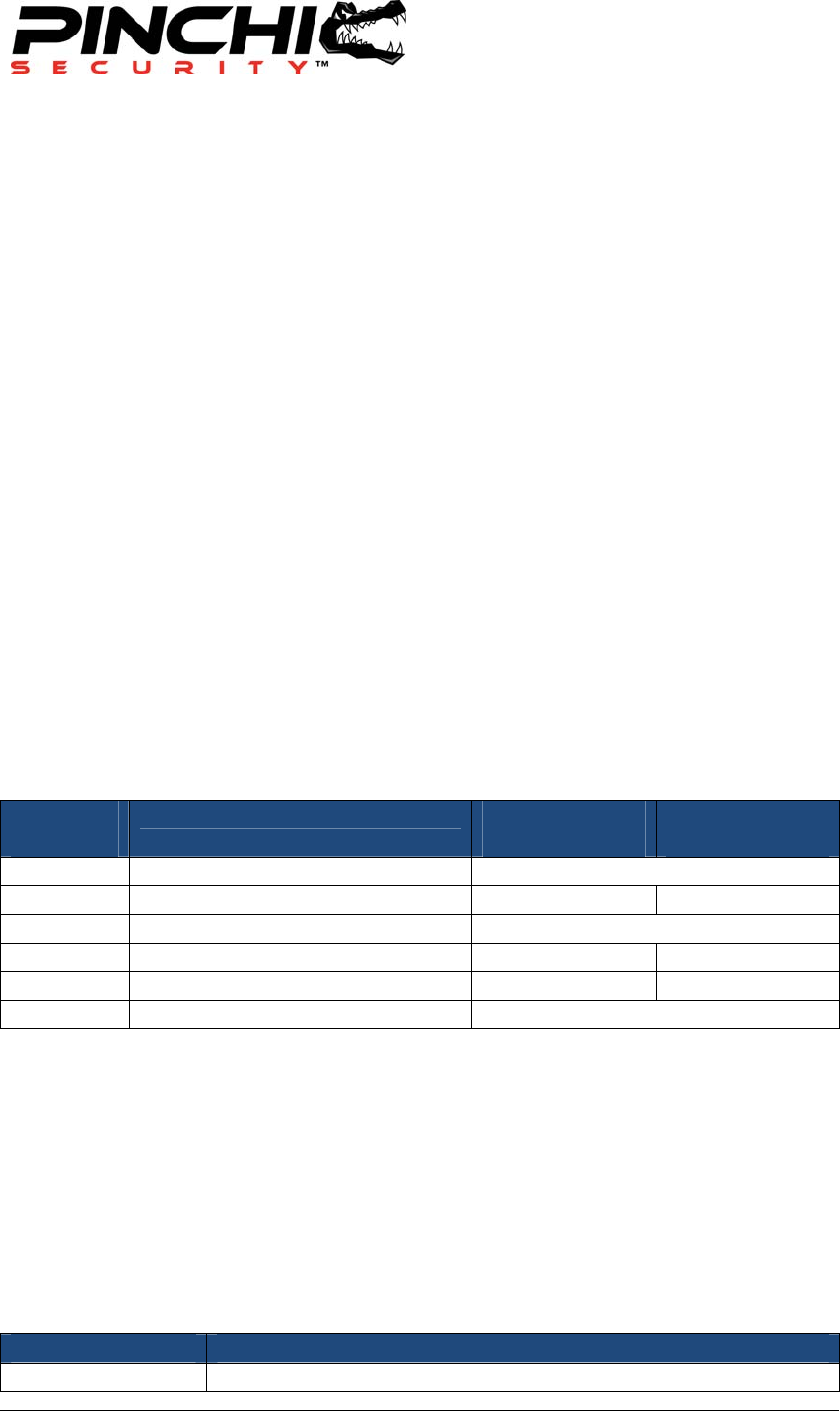
PJDX5900SYSTEMUserInstructions
StrictlyConfidential
ForusebyDynamcoRVBetaCustomersonly
Page#7of11
Copyright©DynamcoPtyLtdallrightsreserved
ProgrammableOptions
ThePJDX5‐900featuresseveralprogrammableoptionsandpairingfunctions,to
allowaninstallertocustomizethisproducttosuitspecialvehicles.The
paragraphbelowdetailsthegeneralprocedureforchanging/usingtheoptions.
Readthesummarytableandoptiondescriptionsforfurtherdetailsoneach
option.
OptionSelectionProcedure
1. DisarmthePJDX5‐900usingavalidRemoteControl.
2. HoldbothbuttonsoftheRemoteControluntilit’sgreenandredLED’s
flash.
3. Pressthetopbuttononceforeachcountintheoptionthatistobe
selected(threepressesforoption#3etc).
4. Pressthebottombuttontoconfirmyouwishtoselect/changetheoption.
5. TheSirenwillrespondbychirpingonceorthreetimestoreportthenew
setting
OptionSelectionSummaryTable
Option
Number
OptionDescription Onechirp
response
Threechirp
response
3 Retrievetriggerdiagnostics Seediagnosticssummary
5 Demomode Disabled Enabled
7 ProgramnewRemoteControl Seeremoteprogrammingsection
9 Shocksensorfunction Disabled Enabled
11 Millivoltsensorfunction Disabled Enabled
13 Shocksensorsensitivity Seesensitivitysummary
Option3–Retrievingtriggerdiagnostics
EachtimetheSirenistriggered,thesourceofthetriggerissavedinthesystem
memory.Thediagnosticinformationisretrievedbyselectingoption#3(see
optionsselectionprocedure).TheSirenwillchirpandtheBlueLEDwillflashthe
numbercorrespondingtothetriggersource.Thetablebelowoutlinesthe
numbersandtypesoftriggersources:
TriggerNumber TriggerSourceType
1 MillivoltSensor










