Manual
Table Of Contents
- Quick Start
- Overview
- Connecting the Logger to Your PC
- Setting Up the Logger To Record Data
- Custom Interval Setup
- Alarm Setup
- Using the Software to Check Logger Status
- Ending the Logging Session
- Powering Down the Logger
- Loading Logger Data
- Automatic Data Retrieval
- Working With the Data Graph
- Using the Zoom Feature
- Data Listing Window
- Data Summary and Statistics
- Using the Data Filter
- Hiding or Viewing Channels
- Exporting Logger Data
- Printing the Logger Data
- Calibrating the Logger
- Setting the Calibration Password
- Setting the Logger Real Time Clock
- Data Security
- Specifications
- MTL-30 Temperature Humidity Logger
- MTL-30 Logger Status LED
- Replacing the MTL-30 Battery
- MTL-30 Specifications
- MTL-20 Temperature Logger
- MTL-20 Logger Status LED
- Replacing the MTL-20 Battery
- MTL-20 Specifications
- GDL Temperature Humidity Logger with Display
- Turning the GDL On and Off
- GDL Sample Screen
- The GDL Summary Screen
- GDL Graph Screen
- GDL Buttons
- Replacing the GDL Battery
- GDL Specifications
- GDL-T Four Temperature Logger with Display
- Turning the GDL-T On and Off
- GDL-T Sample Screen
- GDL-T Difference Screen
- GDL-T Summary Screen
- GDL-T Graph Screen
- GDL-T Buttons
- Replacing the GDL-T Battery
- GDL-T Specifications
- MTL-LCD Loggers with Display
- MTL-LCD Display and Button
- Replacing the MTL-LCD Battery
- MTL-20-LCD Specifications
- MTL-30-LCD Specifications
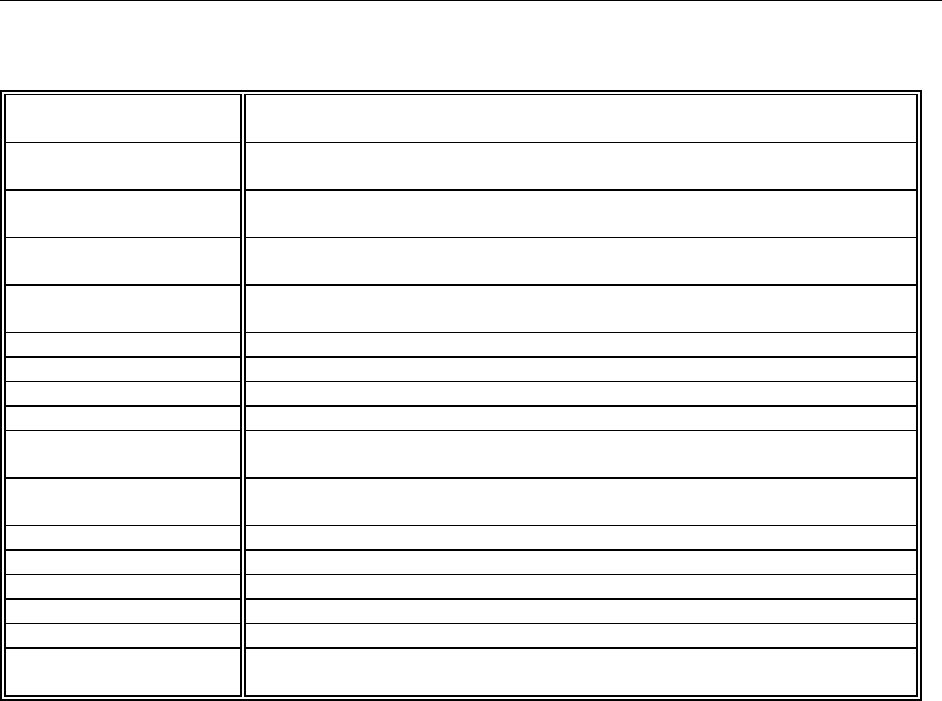
DwyerLog User’s Guide Version 1.4x 27/33
GDL Specifications
Text Display
Displays real time temperature, humidity and dew point. Displays logging
summary, sample rate, memory used and memory left.
Graph Display
Shows measurement trends graphically. Graph can be scrolled through the entire
logged data.
Sample Point Capacity
43,344 points for temperature only. 21,672 points for temperature, humidity and
dew point.
Alarms
Visual over and under alarm indicator for temperature and humidity. Dew point
alarms are not available
Calibration
User single point offset calibration is available through software for both
temperature and humidity. Calibration is password protected.
Operating Temperature
15°F to 150°F (-10°C to 65°C)
Storage Temperature
-5°F to 160°F (-20°C to 70°C)
Time Accuracy
+/-100ppm @75°F
Relative Humidity Range
0% to 99%RH, non condensing.
Relative Humidity
Accuracy
+/- 2%RH, from 10% to 90% RH
Relative Humidity
Resolution
0.01%RH
Temperature Accuracy
+/-1°F (0.5°C)
Temperature Resolution
0.01°F or 0.01°C
Dimensions
4’’ x 3.05" x 1.5’’ (10.2cm x 7.7cm x 3.8cm)
Weight
7.0 oz (200g)
Power Source
Three AA batteries (Included)
Battery Life
1 year continuous use, 2 years average use. The logger automatically turns itself
Off after 1 hour, when not logging. Turn On by pressing any button.
GDL-T Four Temperature Logger with Display
The DataView GDL-T is a self-contained, precision instrument for recording up to four temperatures. The GDL-T
has one internal temperature sensor and 3 external sensors. The external sensors are temperature rated between -
40°F to 160°F (-40°C to 70°C). The internal sensor can operate from 15°F to 150°F (-10°C to 65°C). The GDL-T
can store up to 21,760 points when 4 channels are logging, 29,010 points when 3 channels are logging, 43,520
points when 2 channels are logging and 87,040 points when a single channel is logging.
The GDL-T features a display that allows the user to see the current temperature for all channels simultaneously, as
well as the temperature difference between channels. In addition the unit graphs two of the channels that have been
logged during the current logging session. The two channels shown on the graph are user selectable. A summary
screen shows information about the current logging session, such as the logging rate, the number of samples
recorded, the length of the current recording and the amount of time left for recording.
Turning the GDL-T On and Off
To conserve battery life, the GDL-T will turn itself Off after about 1hour of operation, if the unit is not logging and
no buttons are pushed. The display will go blank and the unit will enter a Power Save mode. In this mode the
logger uses practically no power, and the battery will last as long as its shelf life (typically 6 years for an alkaline
battery).
In the Power Save mode you can still use all the features of the DwyerLog software to communicate with the logger,
even set the logger for a new logging session. The logger will automatically exit the Power Save mode when it is set
to log.
Another way to turn the logger Off is to power down the logger using the DwyerLog software.










