Manual
Table Of Contents
- Quick Start
- Overview
- Connecting the Logger to Your PC
- Setting Up the Logger To Record Data
- Custom Interval Setup
- Alarm Setup
- Using the Software to Check Logger Status
- Ending the Logging Session
- Powering Down the Logger
- Loading Logger Data
- Automatic Data Retrieval
- Working With the Data Graph
- Using the Zoom Feature
- Data Listing Window
- Data Summary and Statistics
- Using the Data Filter
- Hiding or Viewing Channels
- Exporting Logger Data
- Printing the Logger Data
- Calibrating the Logger
- Setting the Calibration Password
- Setting the Logger Real Time Clock
- Data Security
- Specifications
- MTL-30 Temperature Humidity Logger
- MTL-30 Logger Status LED
- Replacing the MTL-30 Battery
- MTL-30 Specifications
- MTL-20 Temperature Logger
- MTL-20 Logger Status LED
- Replacing the MTL-20 Battery
- MTL-20 Specifications
- GDL Temperature Humidity Logger with Display
- Turning the GDL On and Off
- GDL Sample Screen
- The GDL Summary Screen
- GDL Graph Screen
- GDL Buttons
- Replacing the GDL Battery
- GDL Specifications
- GDL-T Four Temperature Logger with Display
- Turning the GDL-T On and Off
- GDL-T Sample Screen
- GDL-T Difference Screen
- GDL-T Summary Screen
- GDL-T Graph Screen
- GDL-T Buttons
- Replacing the GDL-T Battery
- GDL-T Specifications
- MTL-LCD Loggers with Display
- MTL-LCD Display and Button
- Replacing the MTL-LCD Battery
- MTL-20-LCD Specifications
- MTL-30-LCD Specifications
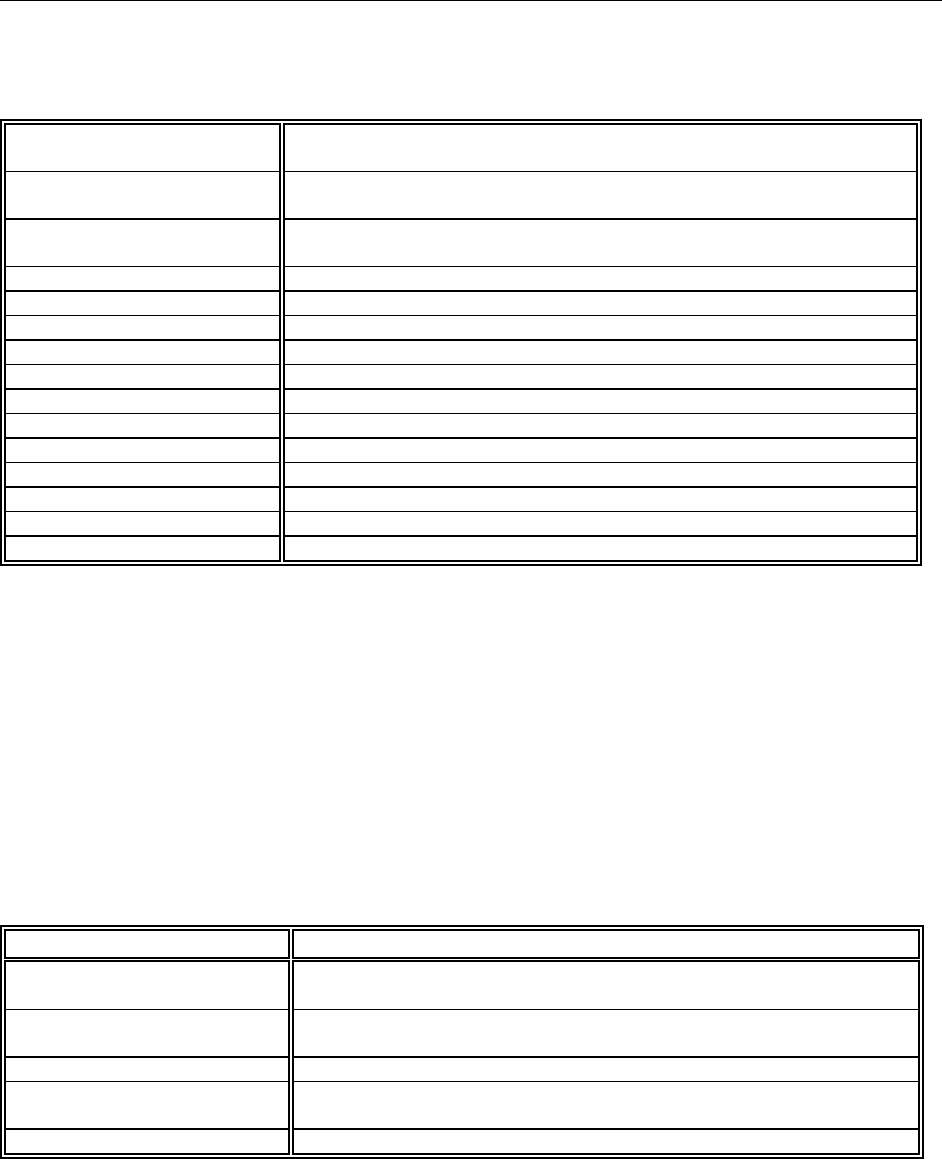
DwyerLog User’s Guide Version 1.4x 21/33
MTL-30 Specifications
Sample Point Capacity
43,344 points for temperature only. 21,672 points for temperature, humidity
and dew point.
Alarms
Visual over and under alarm indicator for temperature and humidity. Dew
point alarms are not available
Calibration
User single point offset calibration is available through software for both
temperature and humidity. Calibration is password protected.
Operating Temperature
-35°F to 160°F (-31°C to 70°C)*
Storage Temperature
-40°F to 170°F (-40°C to 77°C)
Time Accuracy
+/-100ppm @75°F
Relative Humidity Range
0% to 99%RH, non condensing.
Relative Humidity Accuracy
+/- 2%RH, from 10% to 90% RH
Relative Humidity Resolution
0.01%RH
Temperature Accuracy
+/-1°F (0.5°C)
Temperature Resolution
0.01°F or 0.01°C
Dimensions
3’’ x 1.6" x 0.6’’ (7.6cm x 4.0cm x 1.5cm)
Weight
1.0 oz (23g)
Power Source
3V CR2032 Lithium coin cell battery (Included)
Battery Life (average use)
6 Years
* Lithium batteries do not perform well in very low temperatures. If the logger is going to be used in temperatures
below 32°F (0°C), make sure to start with a fresh battery, and check the battery level often.
MTL-20 Temperature Logger
The MTL-20 is a self-contained, precision instrument for recording the temperature of the surrounding environment.
The MTL-20 can store up to 43,344 temperature samples.
MTL-20 Logger Status LED
Pressing the Start/Check button makes the LED flash a series of flashes to indicate the logger status. The table
below shows the different logger states that the status light can show.
Status Light
Logger State
Flashed Green one time
Logging is not in progress. Data in memory did not exceed the alarm
thresholds.
Flashed Red one time
Logging is not in progress. Data in memory exceeded one of the alarm
thresholds.
Flashed Green four times
Logging is in progress. Data in memory did not exceed the alarm thresholds
Flashed Red four times
Logging is in progress. Data in memory exceeded one of the alarm
thresholds
Flashed Green-Red three times
Delayed logging. Logging will start at the user specified time.
Replacing the MTL-20 Battery
The battery level of the MTL-20 can be checked using the DwyerLog software, by opening the Logger Status
window. It is suggested that the battery is replaced when the battery level reaches yellow. When the battery level
reaches red, it is imperative that the battery is replaced as soon as possible. When the battery level is too low, the
logger will stop logging automatically, resulting in data not being recorded. The DwyerLog software will give you a










